View Trainer Account Information
Viewing account information allows trainers to review their personal data, education, and qualifications submitted during registration.
Step 1: Trainer Dashboard
- Trainer Dashboard Overview
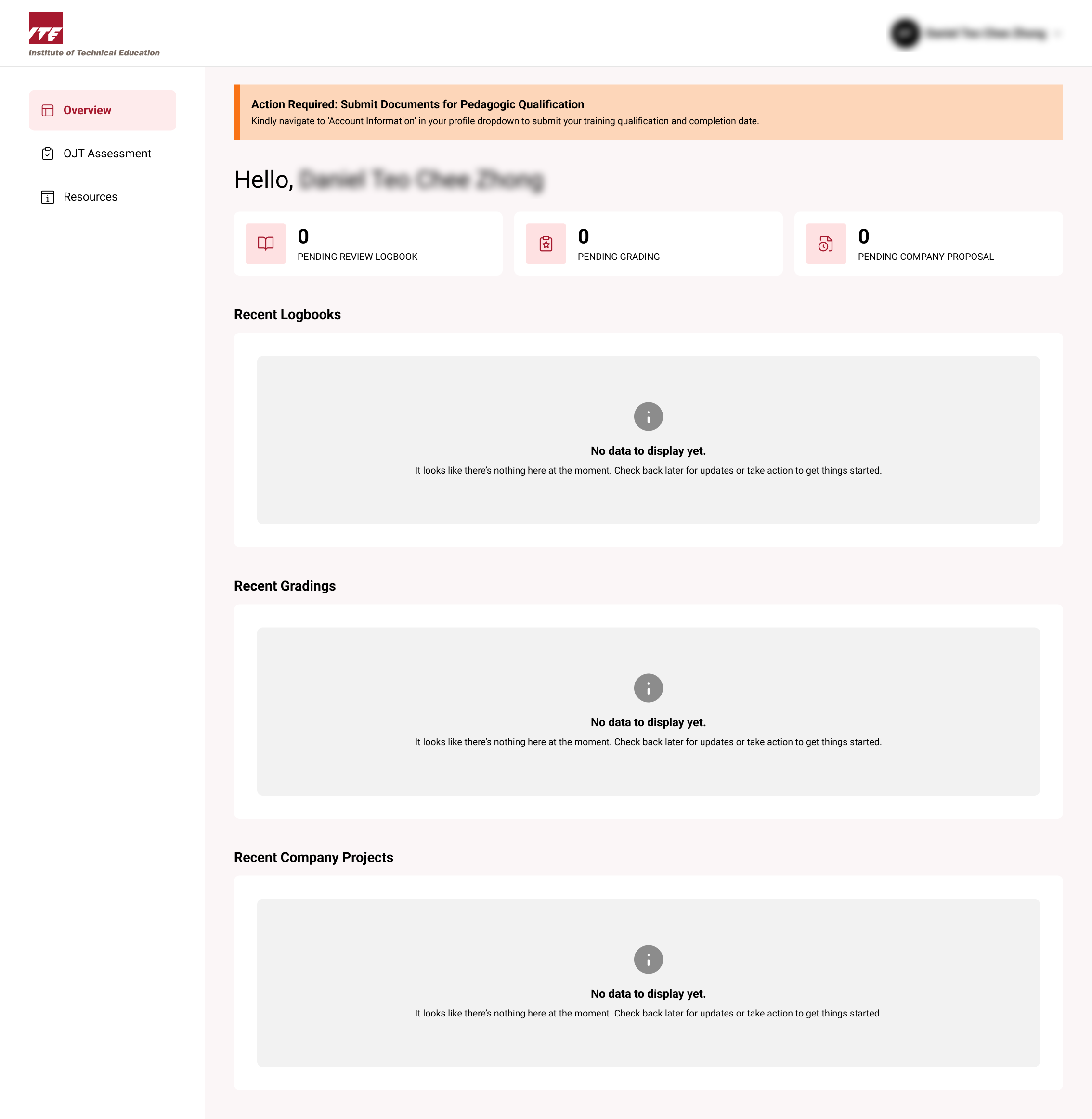
Step 2: Profile Dropdown
- Click on your Profile Name located at dashboard's top right corner.
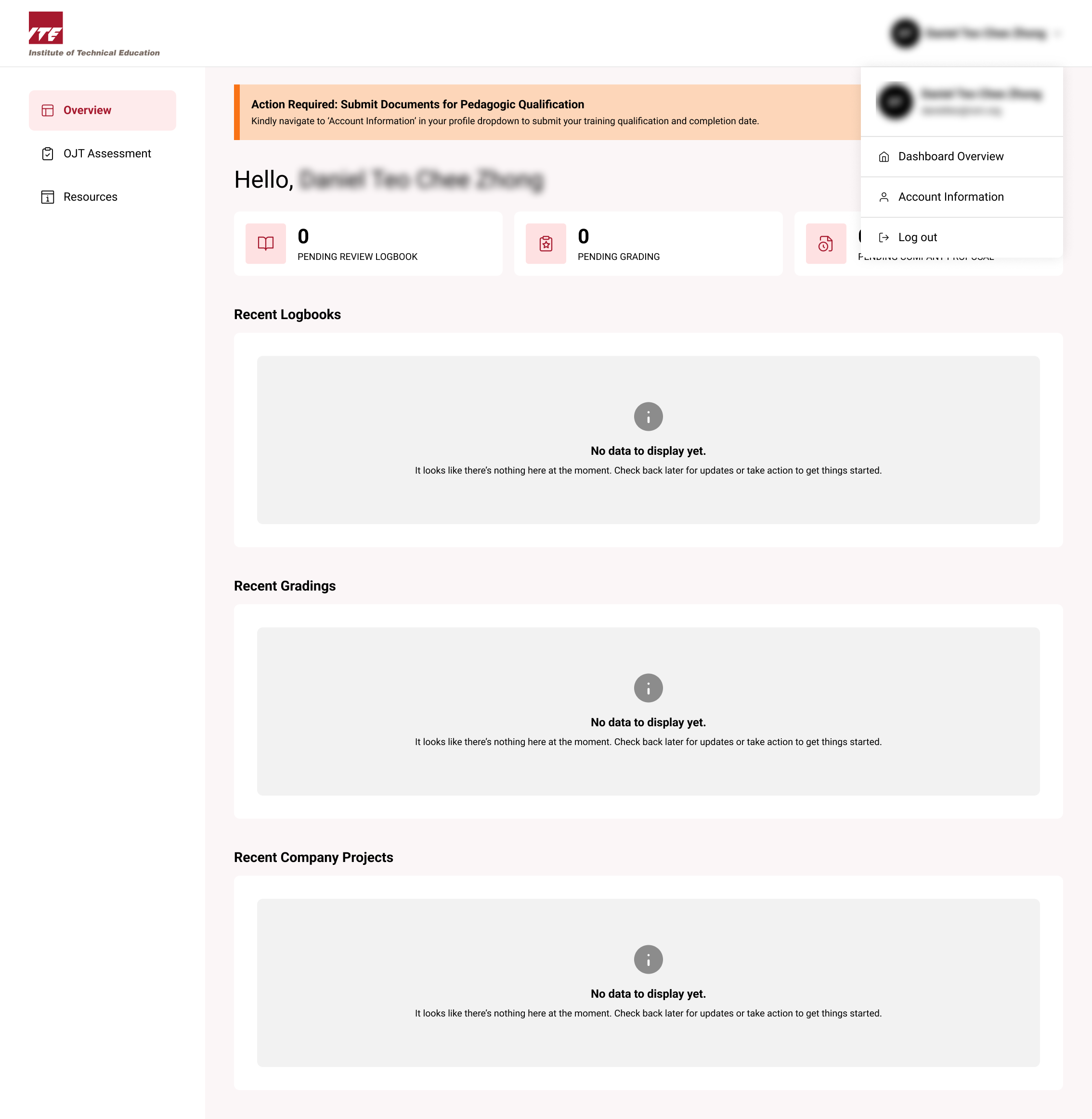
Step 3: Account Information
- Click Account Information
Tips
- Review your details regularly to ensure information is accurate and up to date.
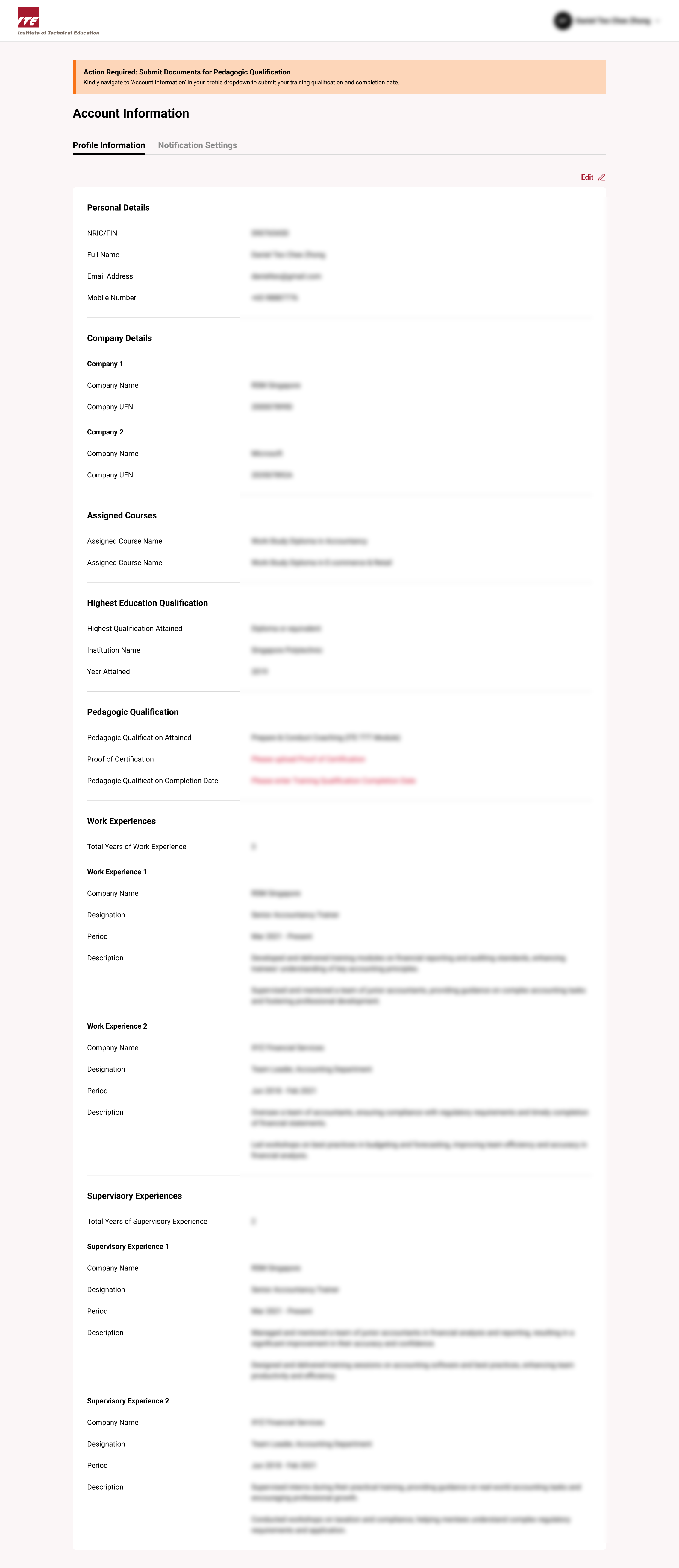
- If you did not upload your Pedagogic Qualification during onboarding, an alert banner and the Pedagogic fields will prompt you to upload the required documents.