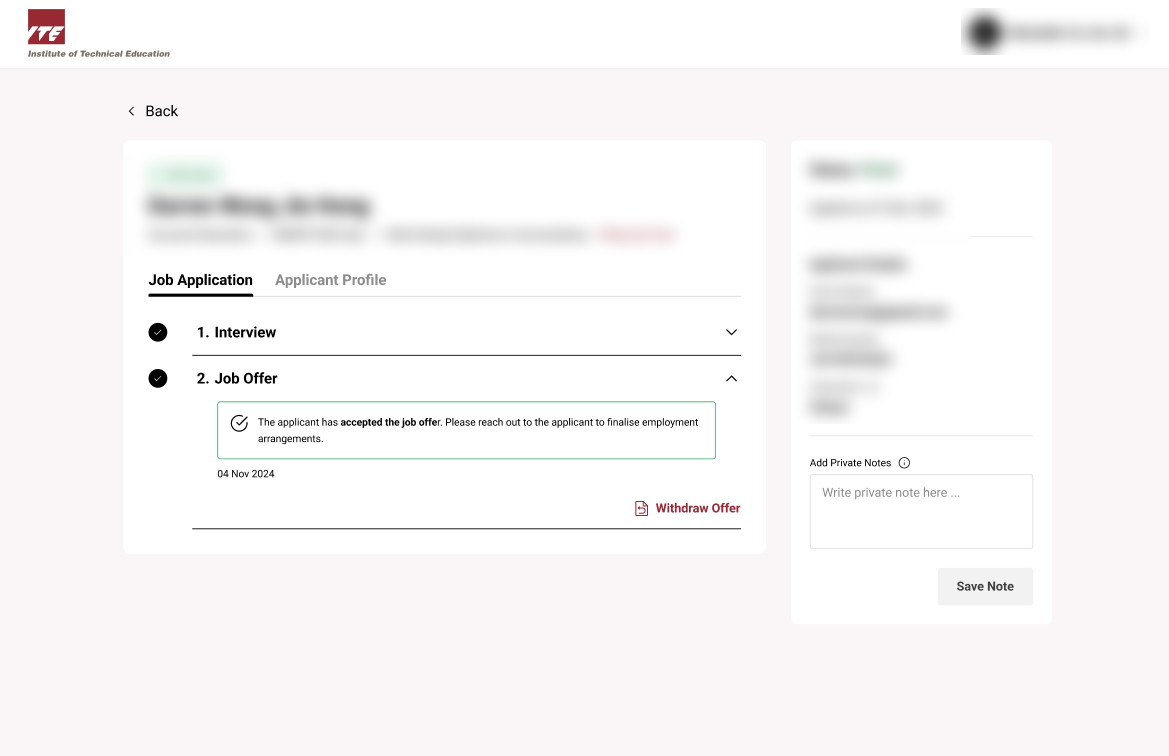Hire Applicant
Hiring an applicant involves reviewing, shortlisting, and sending a formal job offer. This guide walks you through the full hiring process including grant eligibility and conflict of interest declarations.
Step 1: Go to Job Post dashboard.
Click on the Job Postings to go to Job Post dashboard
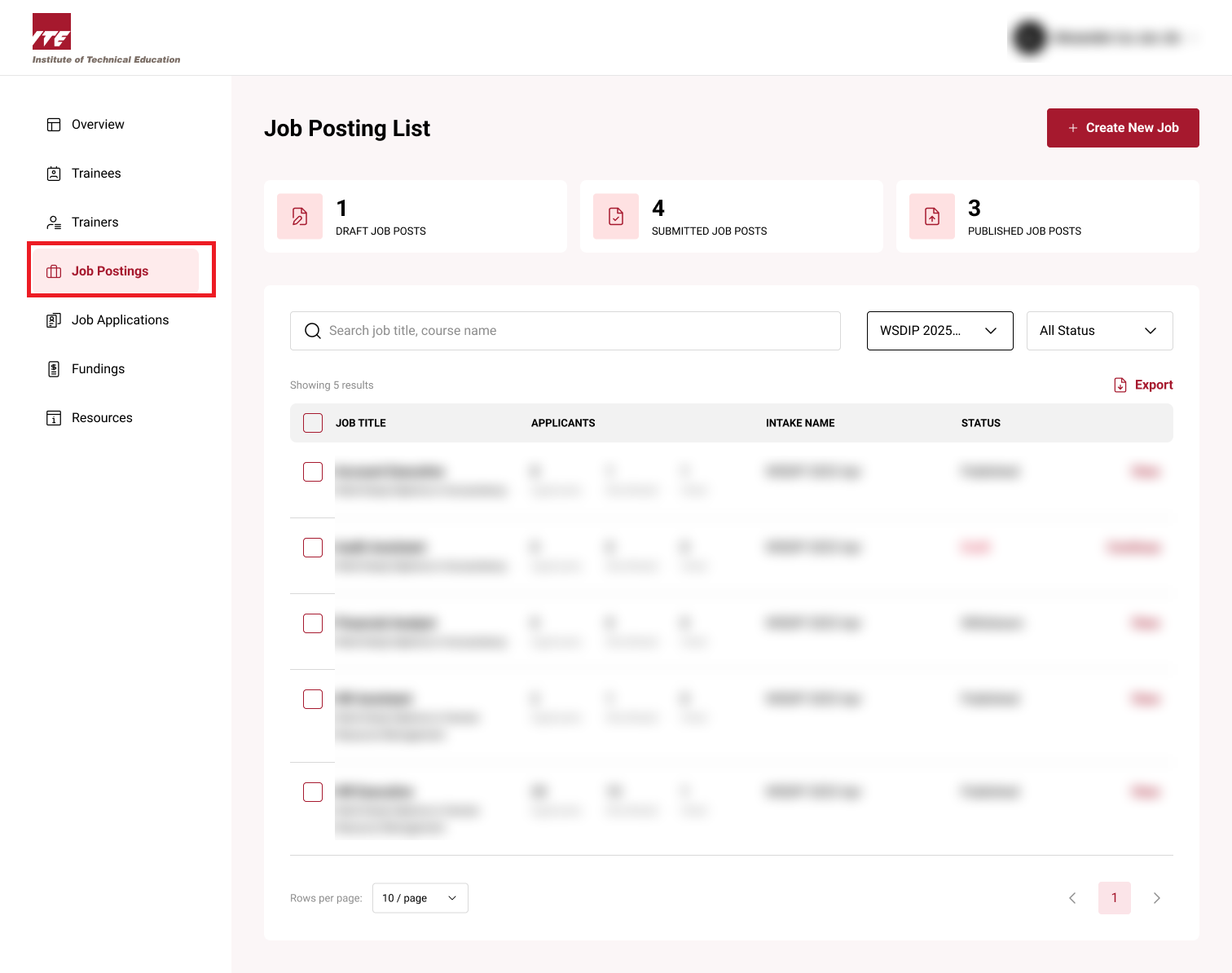
Step 2: View Job Post.
Click on the View next to the job post you want to hire an applicant for.
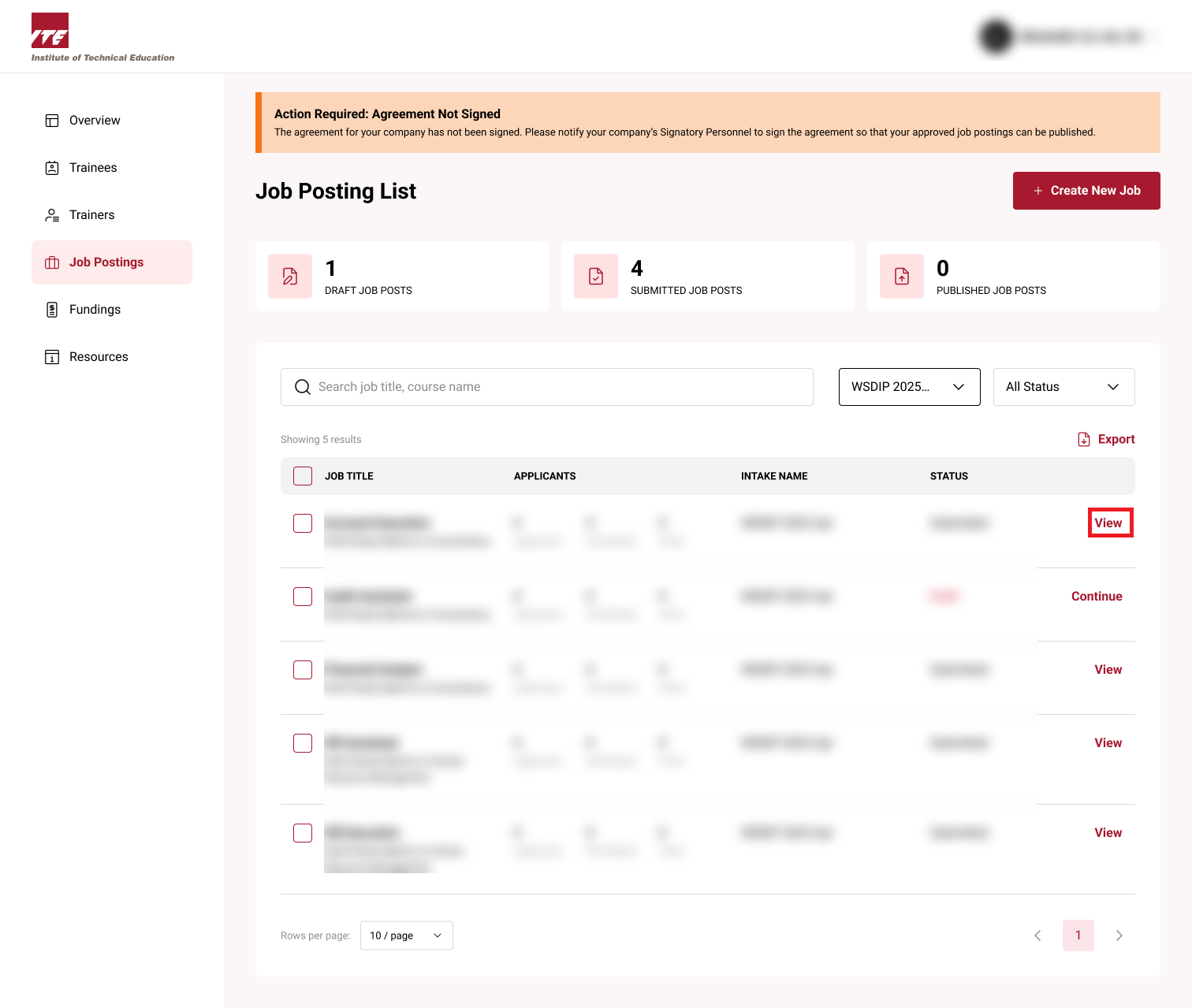
Step 3: View All Applicants
You will be at the Job Post Detail Page where you can see all applicants under Applications tab.
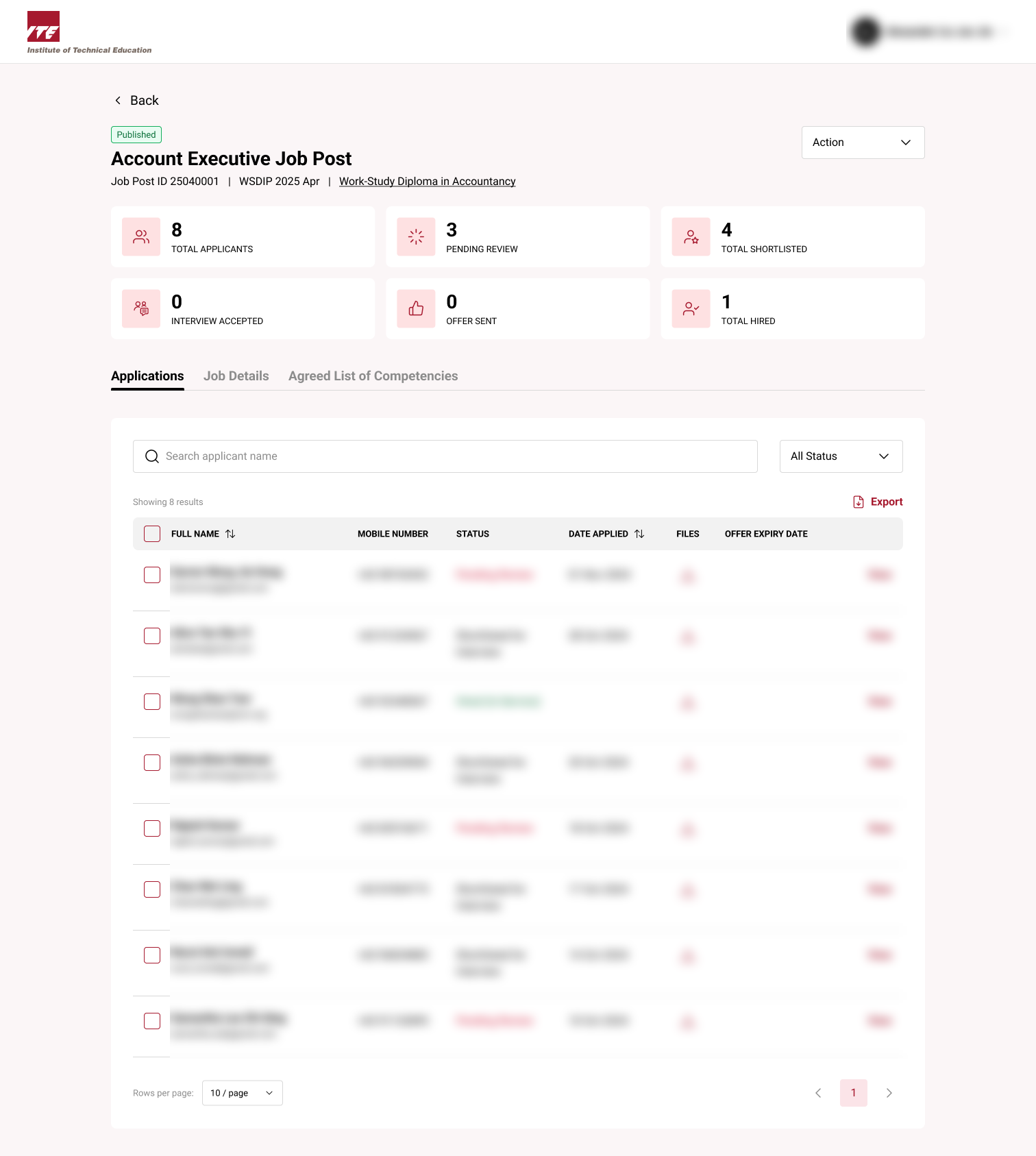
Step 4: View Applicant to Hire
Click on View next to the applicant to hire.
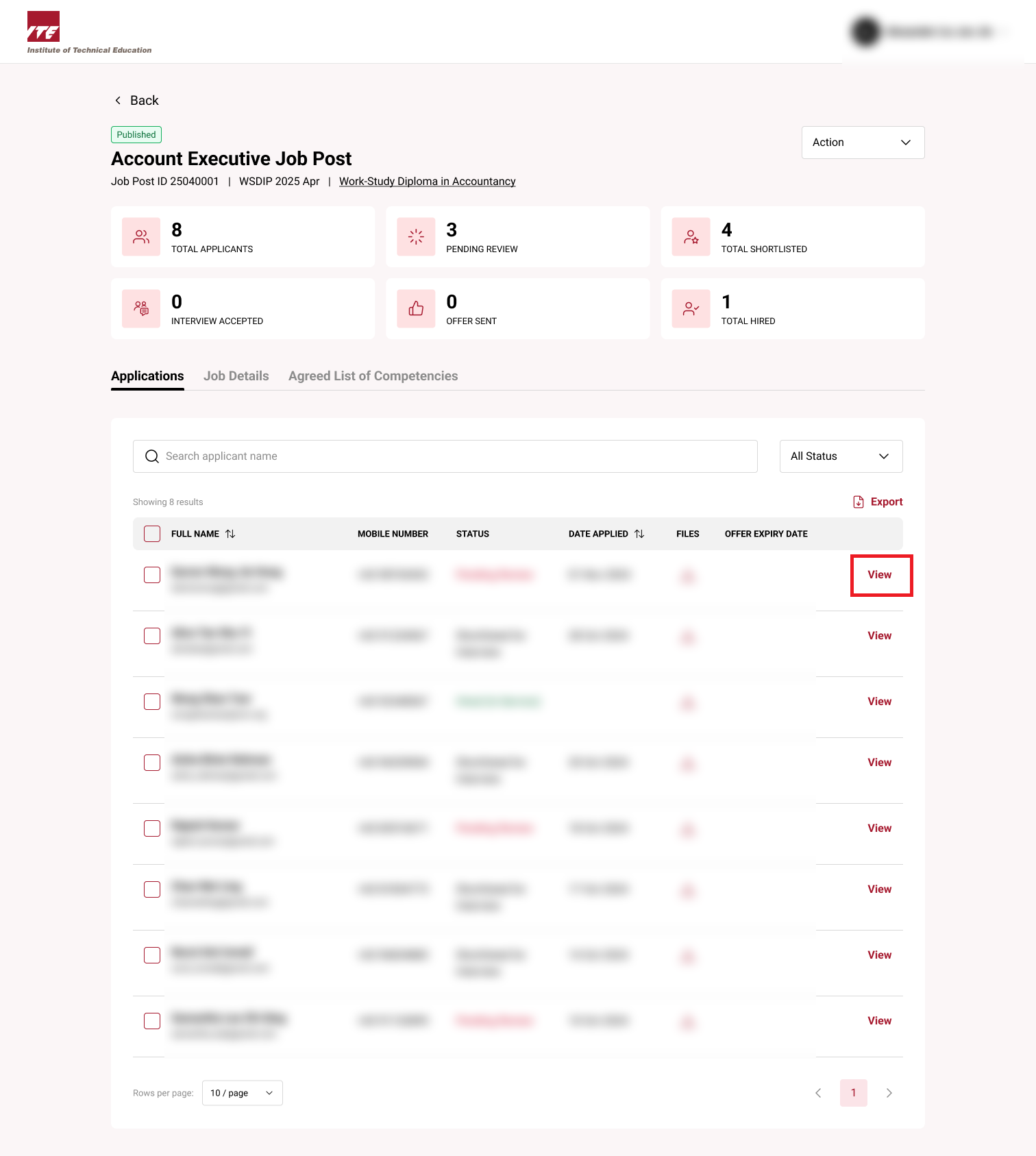
Step 5: Shortlist for Interview
Click on Shortlist for Interview to interview.
Note: You can click Not Shortlisted to reject applicant.
Tips
- Use Shortlist for Interview to initiate the hiring flow.
- Verify grant eligibility (SSG, Absentee Payroll) before sending offer.
- Always declare any Conflict of Interest to comply with policy.
- ⚠️ Set a clear Offer Expiry Date to manage response timelines.
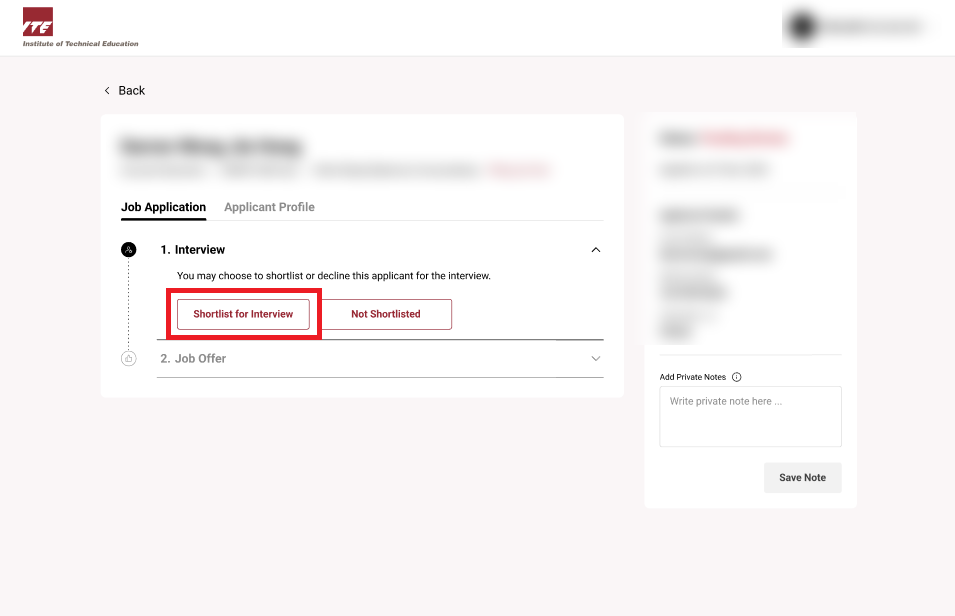
Step 6: Applicant is notified
The applicant is notified that they have been shortlisted.
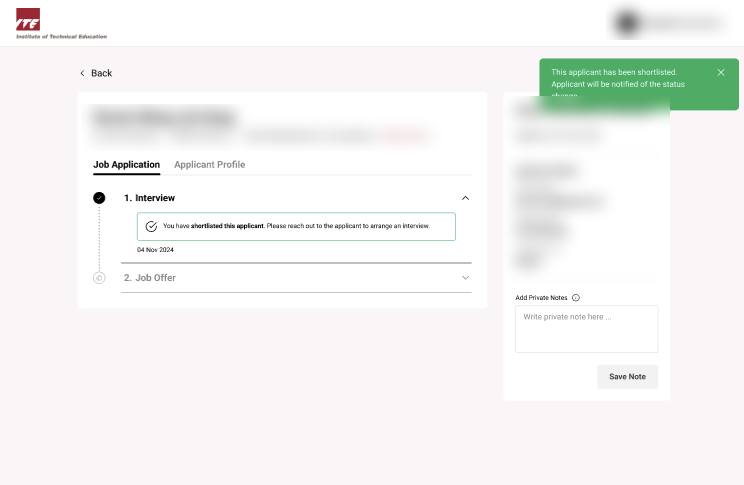
Step 7: Job Offer
Perform the interview.
Once interview is done, click Send Job Offer to send job offer.
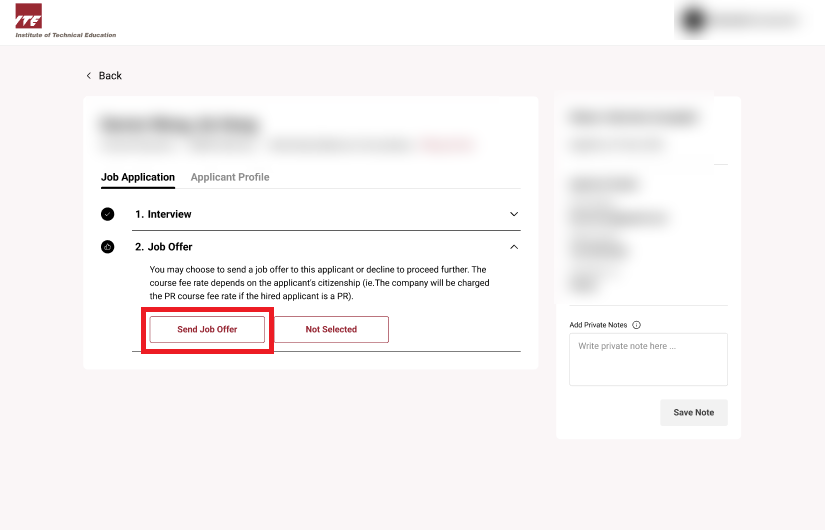
Step 8: Grant Acknowledgement
If Applicant is eligible for SSG grant, click Acknowledge to continue.
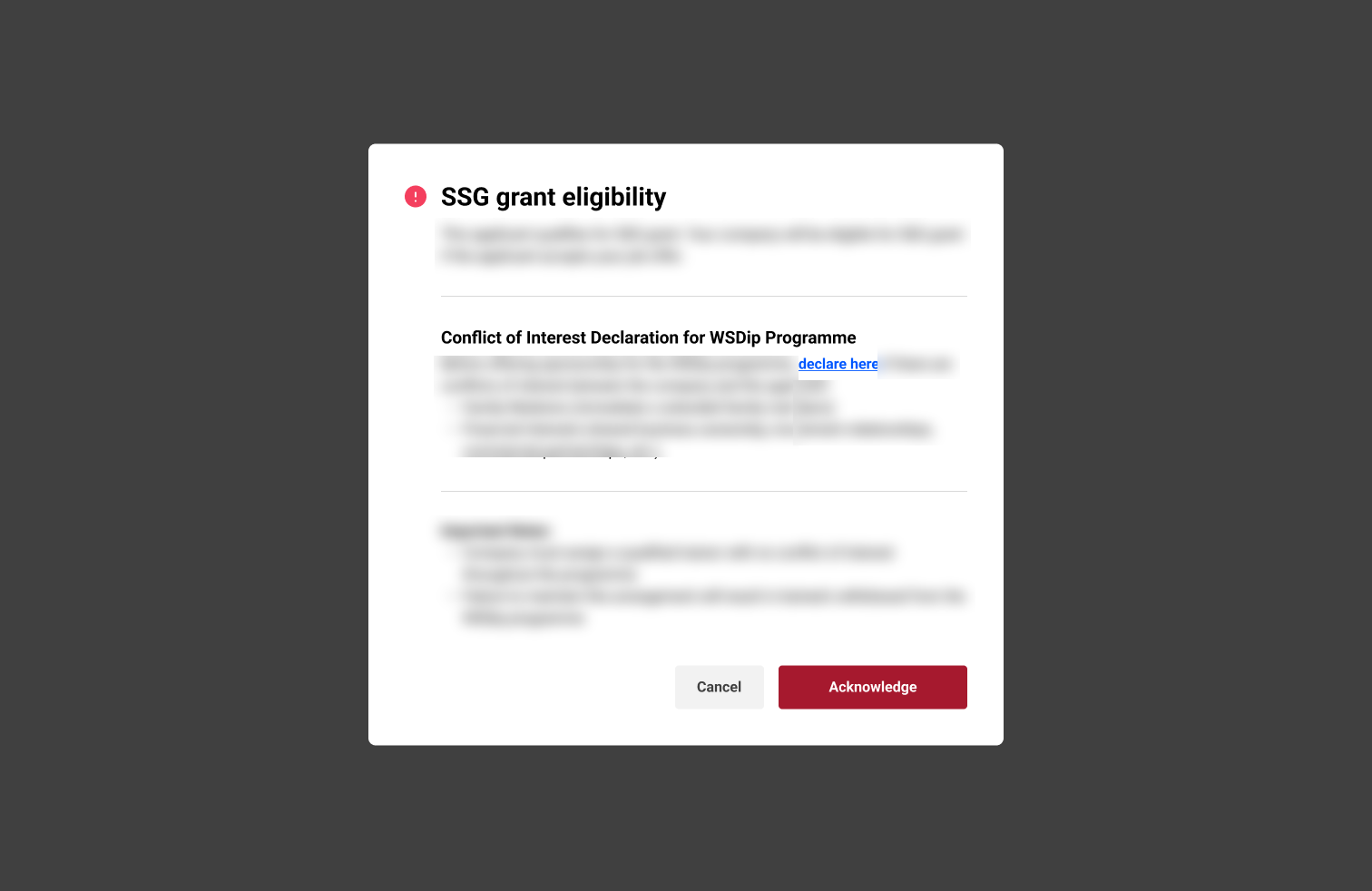
If Applicant is eligible for Absentee Payroll grant, click Acknowledge to continue.
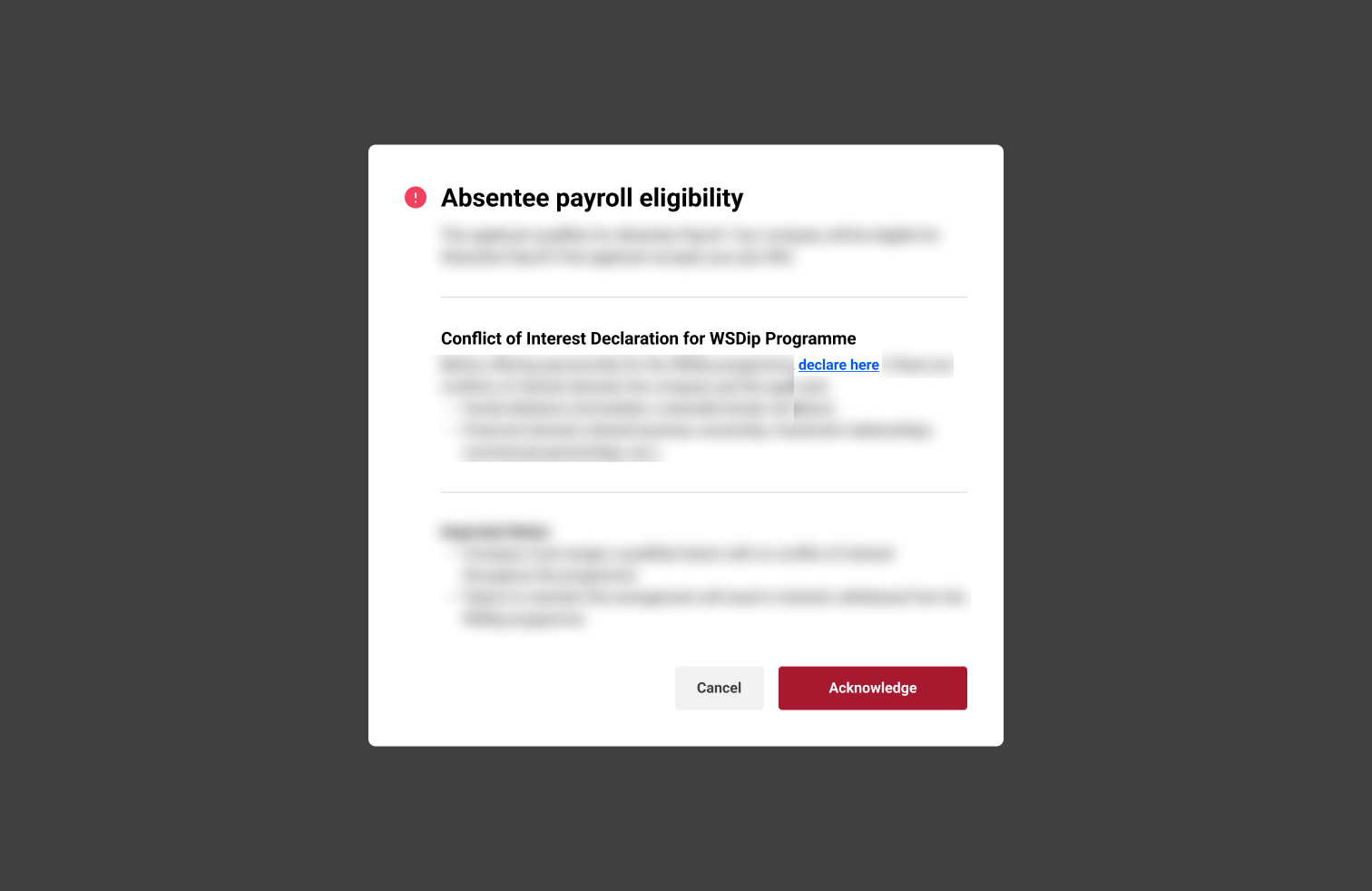
Note: If there are any Conflict of Interests, click the declare here blue link to go to the Conflict of Interest form.
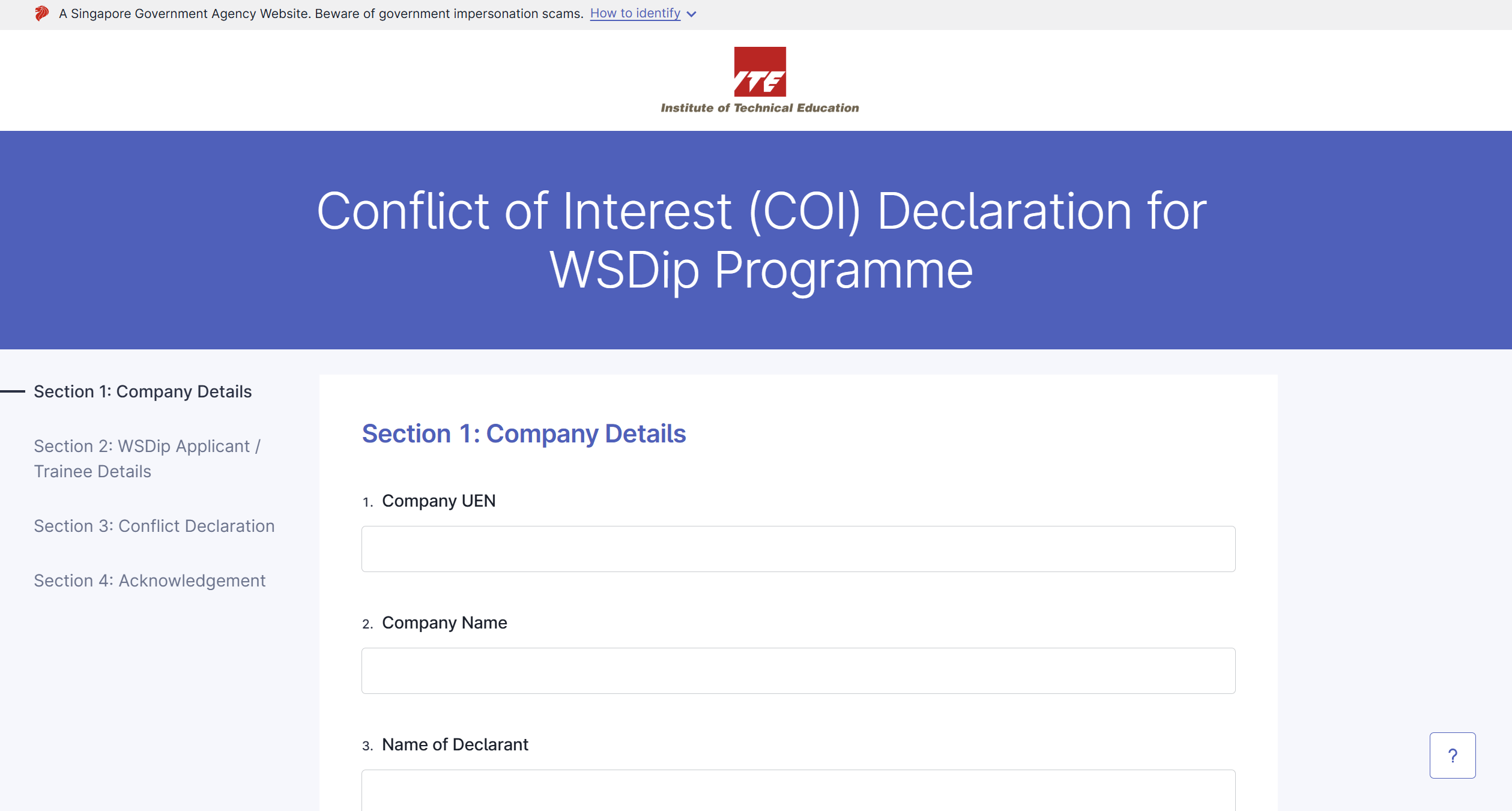
Step 9: Offer Expiry Date
Set Offer Expiry Date.
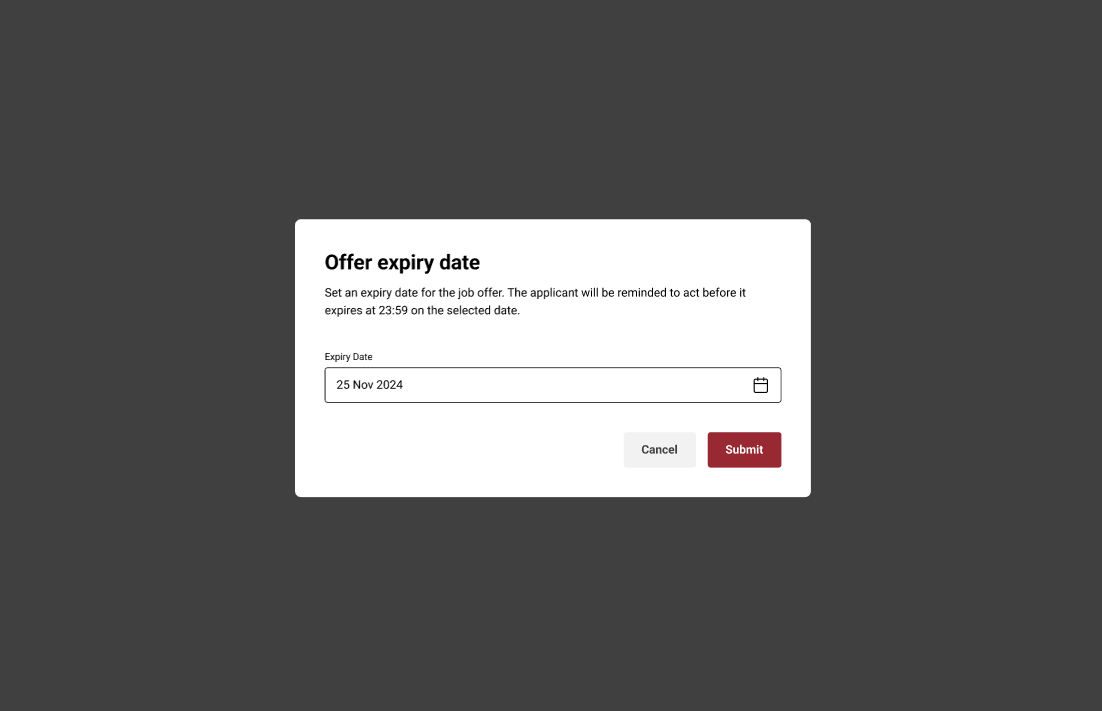
Step 10: Job Offer Sent
Once you click Submit on the offer expiry date popup, the applicant will be notified of the job offer.
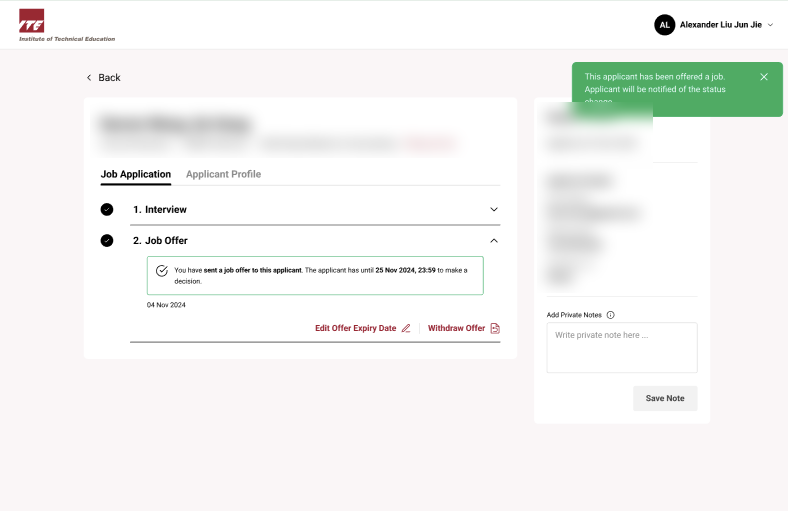
Step 11: Applicant accepts
Once applicant accepts Job Offer, Applicant will be hired.