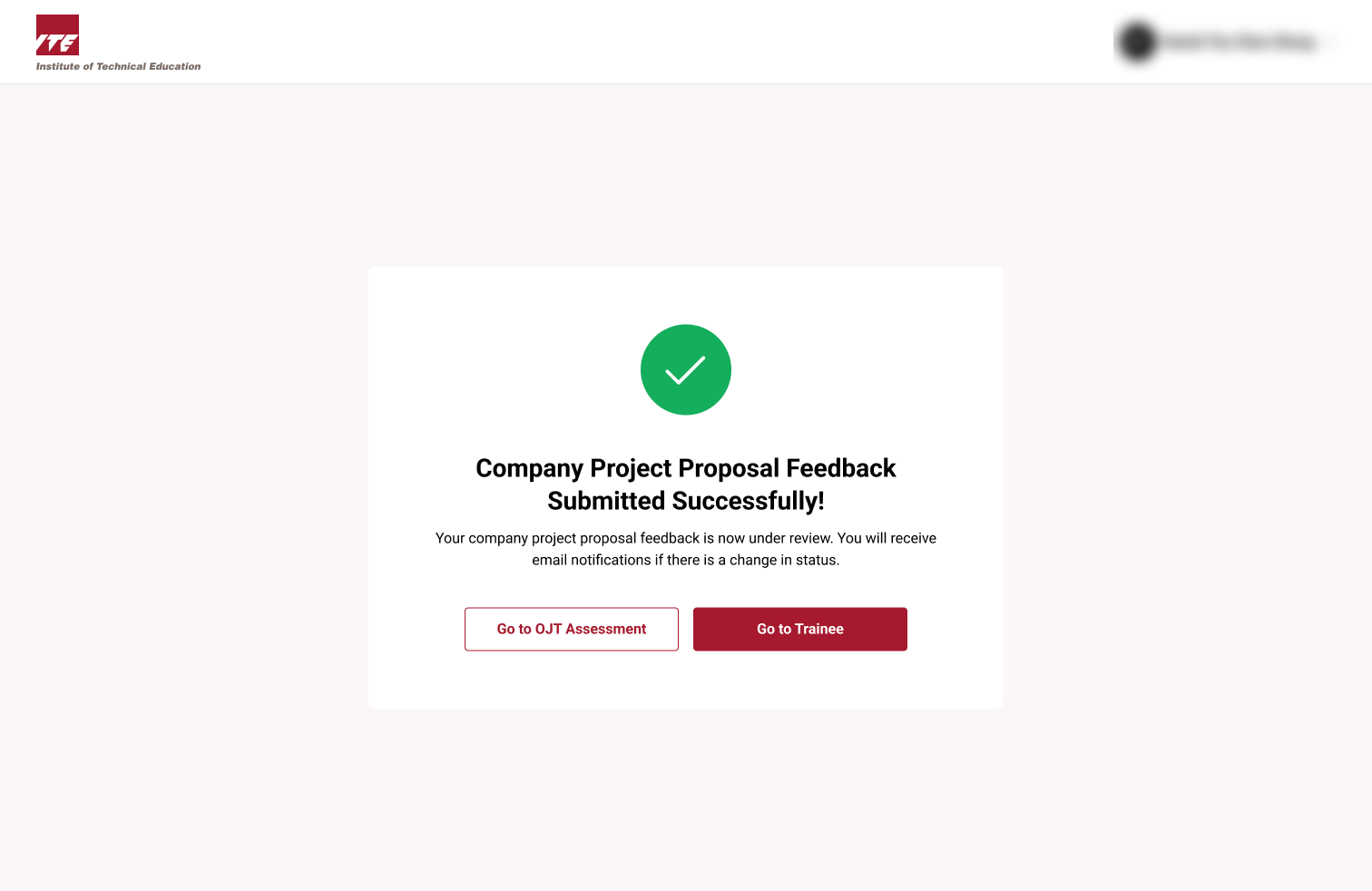Company Project Proposal Feedback
Trainers have to review and give feedback on a trainee’s company project proposal before it's submitted for lecturer review.
Step 1: Trainer Dashboard
- Trainer Dashboard Overview.
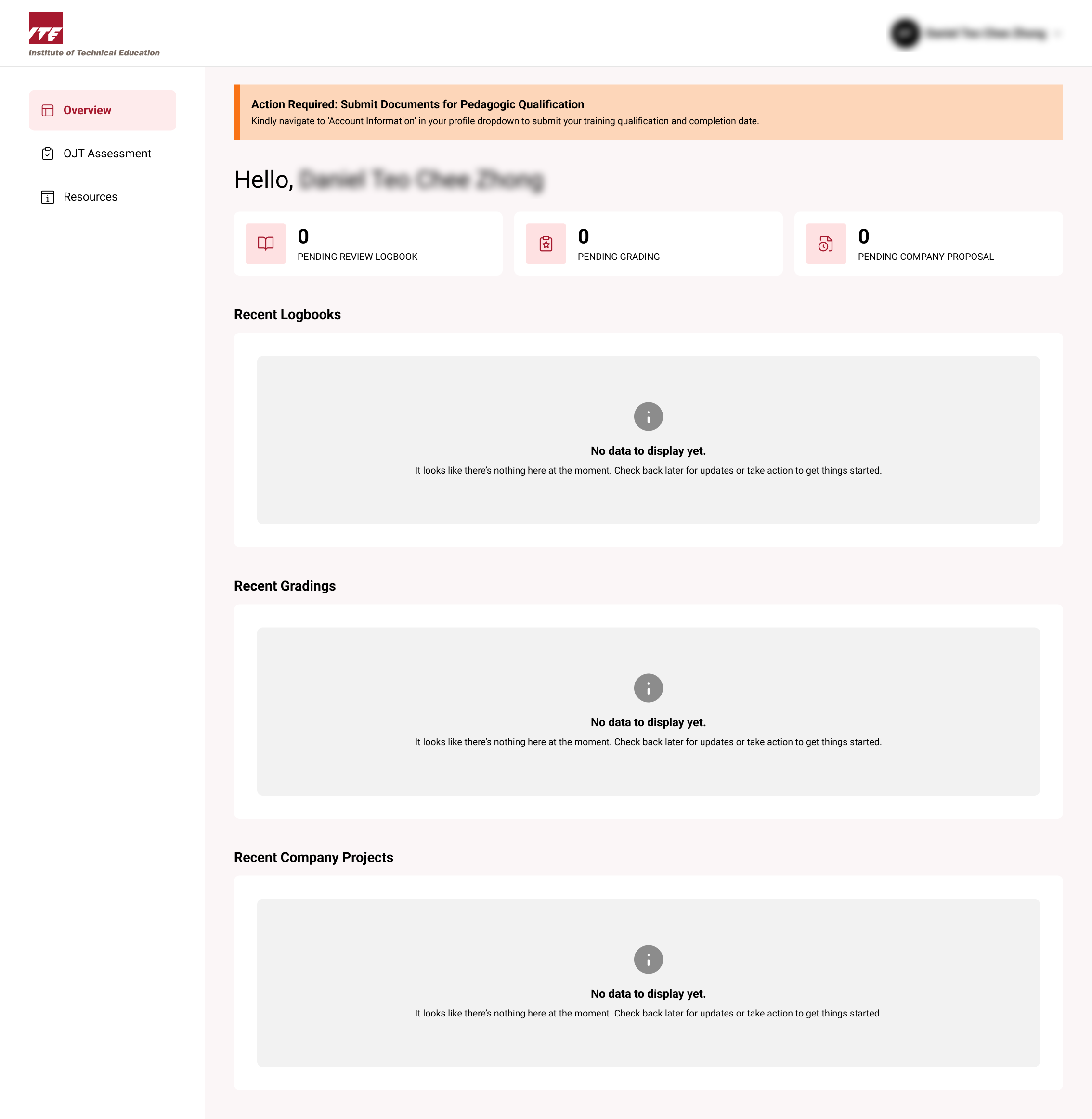
Step 2: OJT Assessment Dashboard
- Click on OJT Assessment Tab.
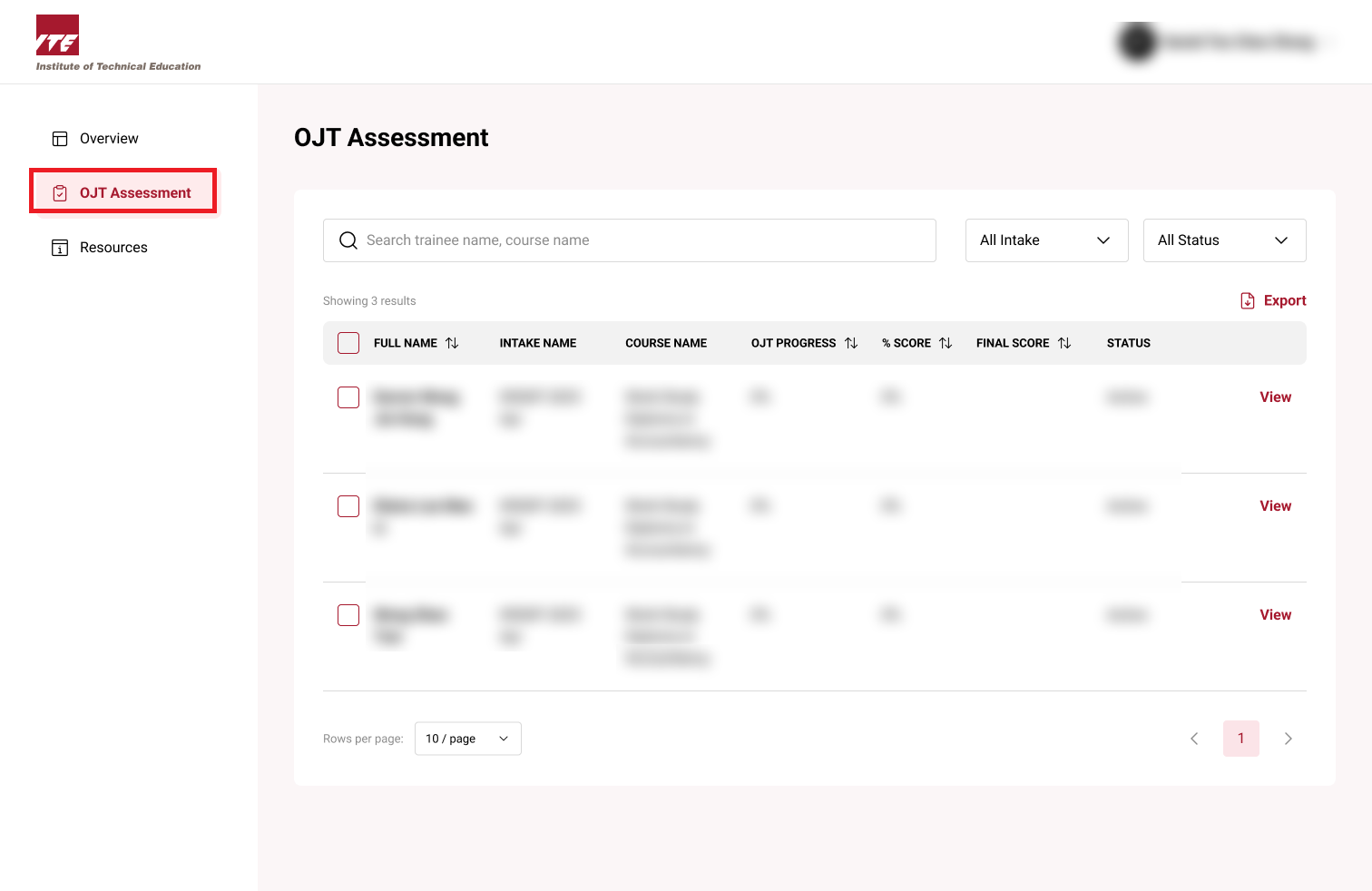
Step 3: View Trainee
- Click view next to trainee to assign schedule.
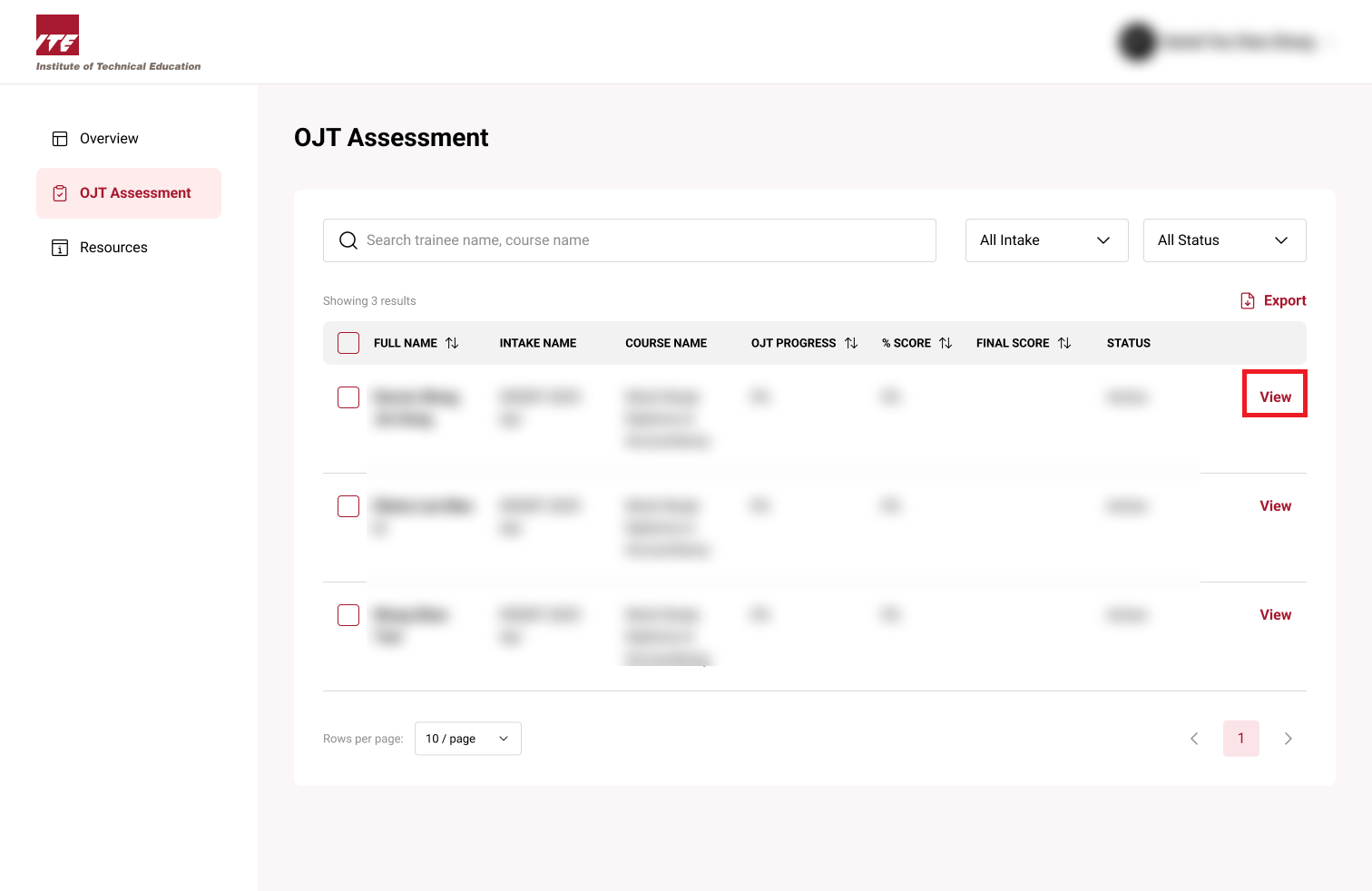
Step 4: Company Project Tab
- Click 'Company Project' tab.
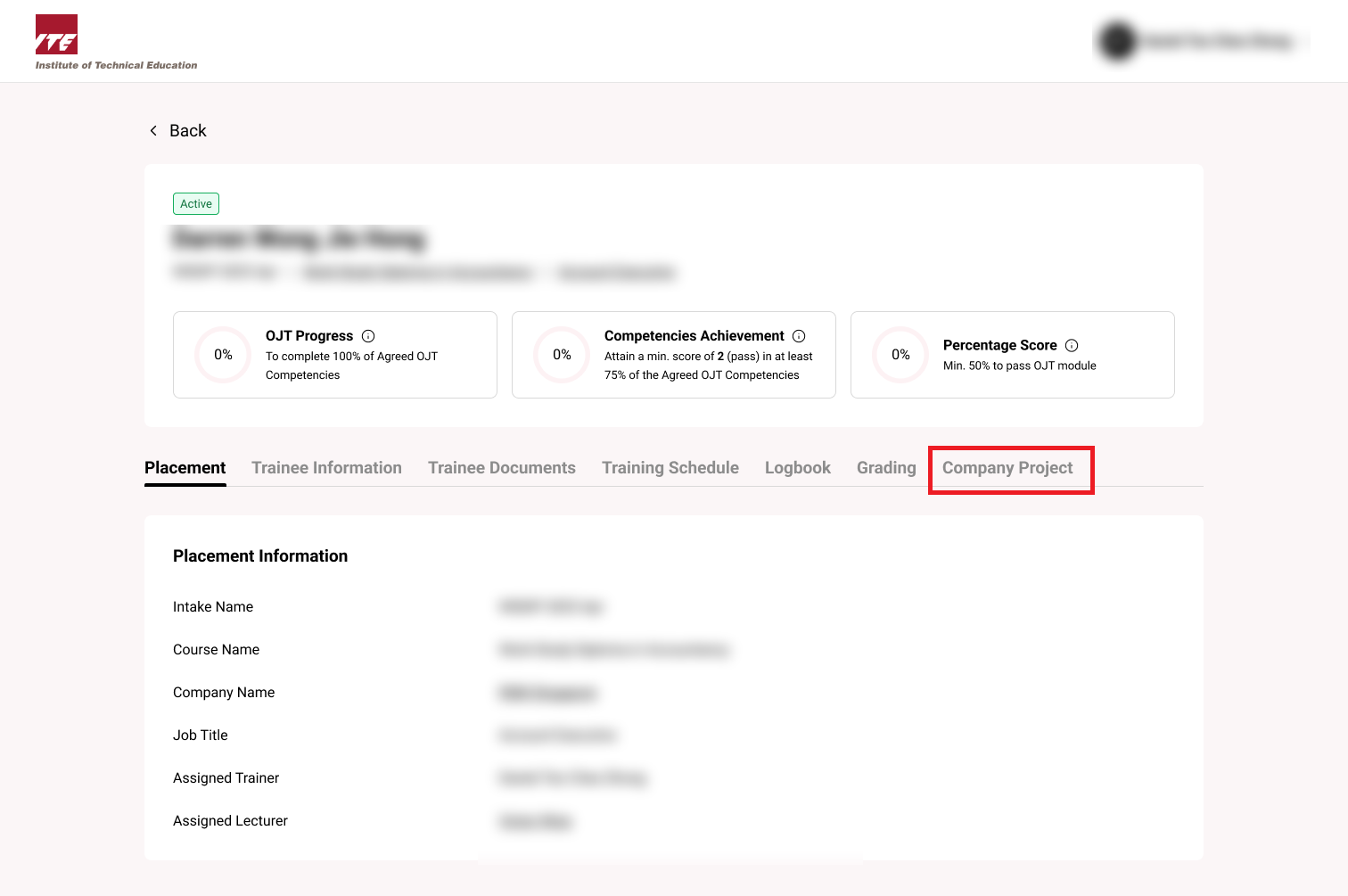
Step 5: View Company Project Proposal
- Click 'View'.
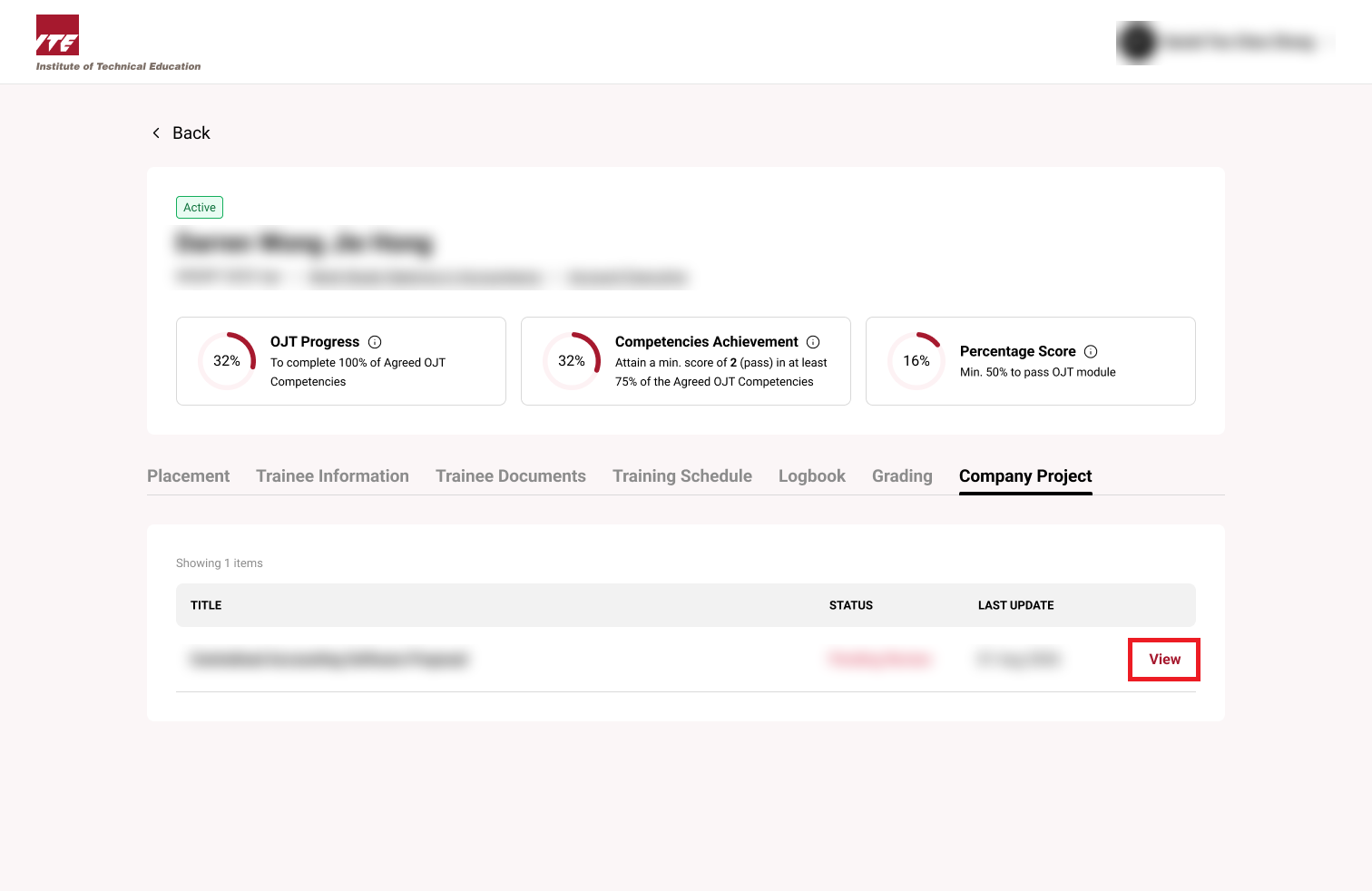
Step 6: Fill out Feedback
- Give feedback to the trainee and click 'continue' once done.
Tips
- Provide constructive feedback — it helps trainees improve before final submission.
- Review all sections thoroughly before submitting.
- Once submitted, proposals move to lecturer review and cannot be edited unless reverted.
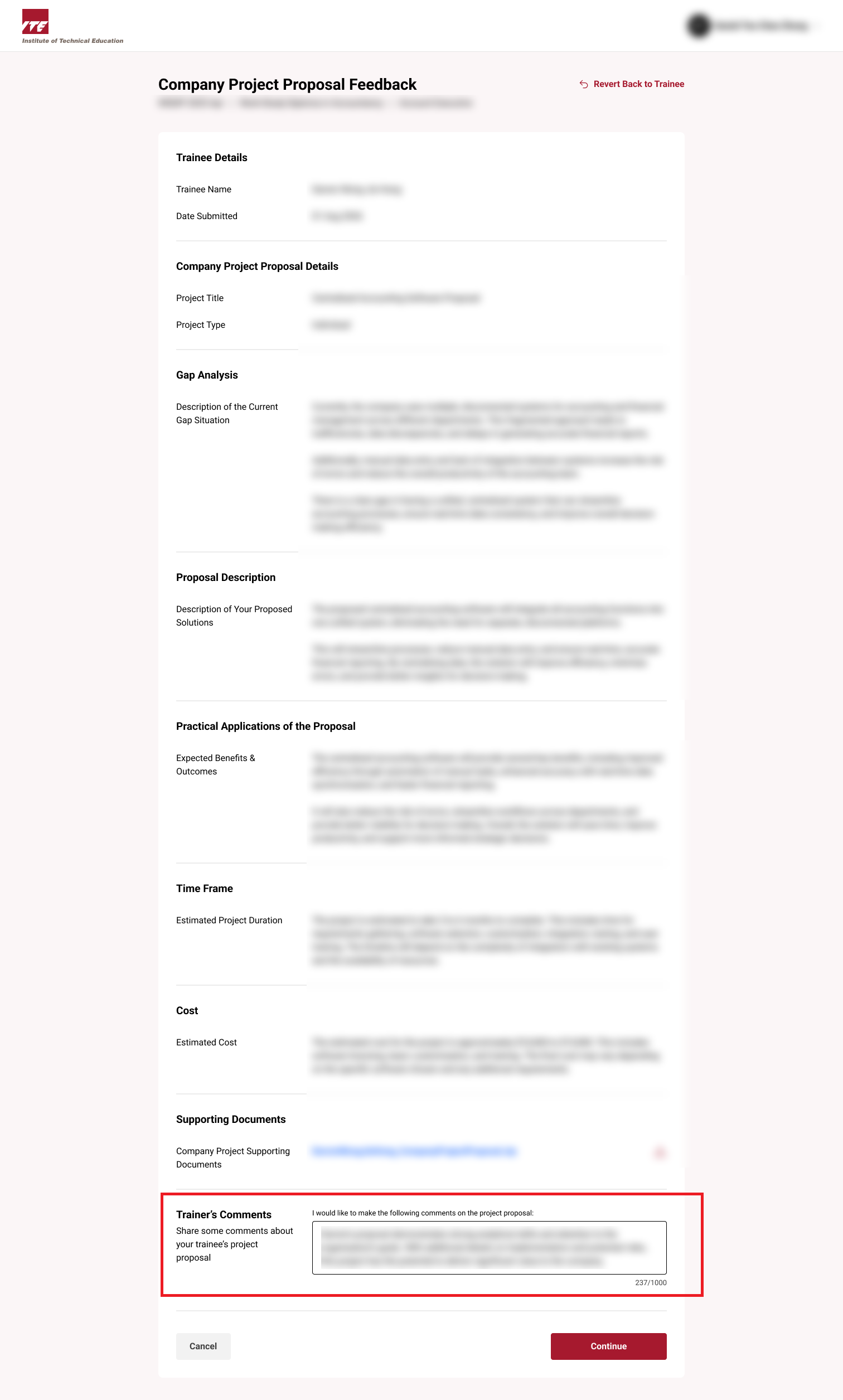
Step 7: Review Company Proposal
-
Review the company proposal and ensure all information is correct.
-
Once done click 'Submit'.
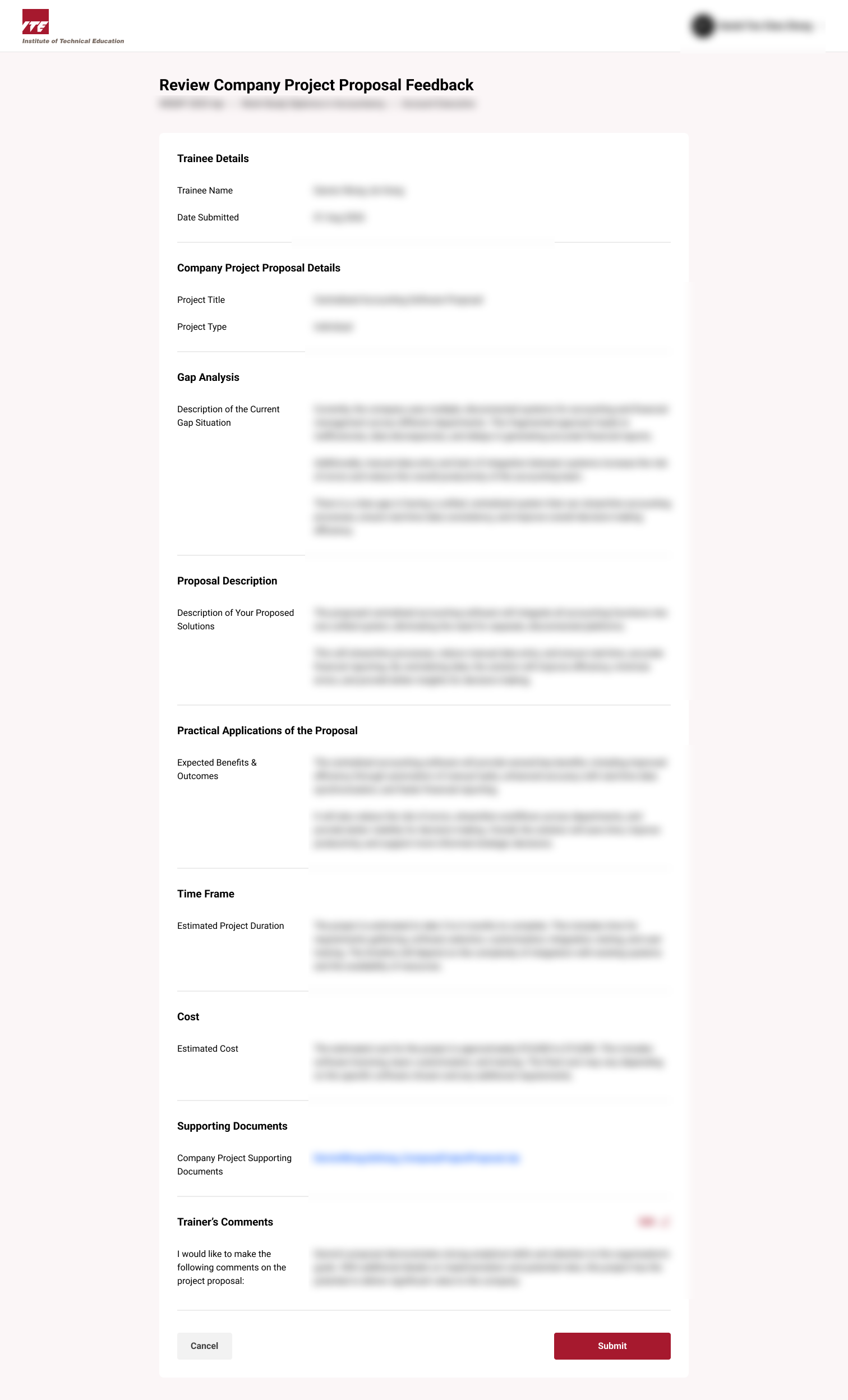
Step 8: Success
-
Company Project Proposal is submitted successfully and under lecturer review.
-
Click "Go to Trainee", redirects you to Trainee's Dashboard.
-
Click "Go to OJT Assessment", redirects you to Assessment Dashboard.