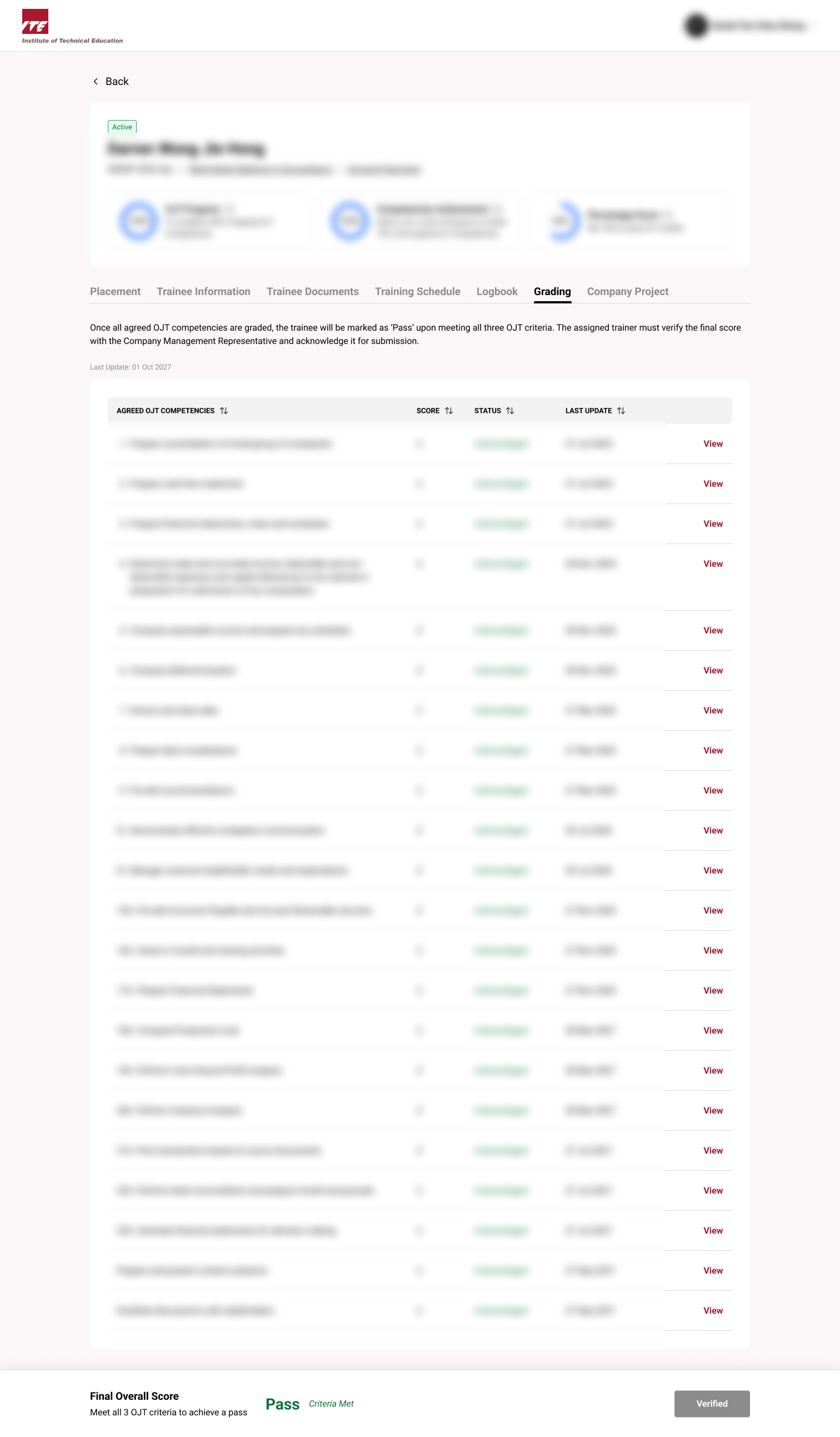Finalise Grading
Finalising grading confirms and locks in the trainee's performance score for OJT. This action is critical and cannot be undone once completed.
Step 1: Trainer Dashboard
- Trainer Dashboard Overview.
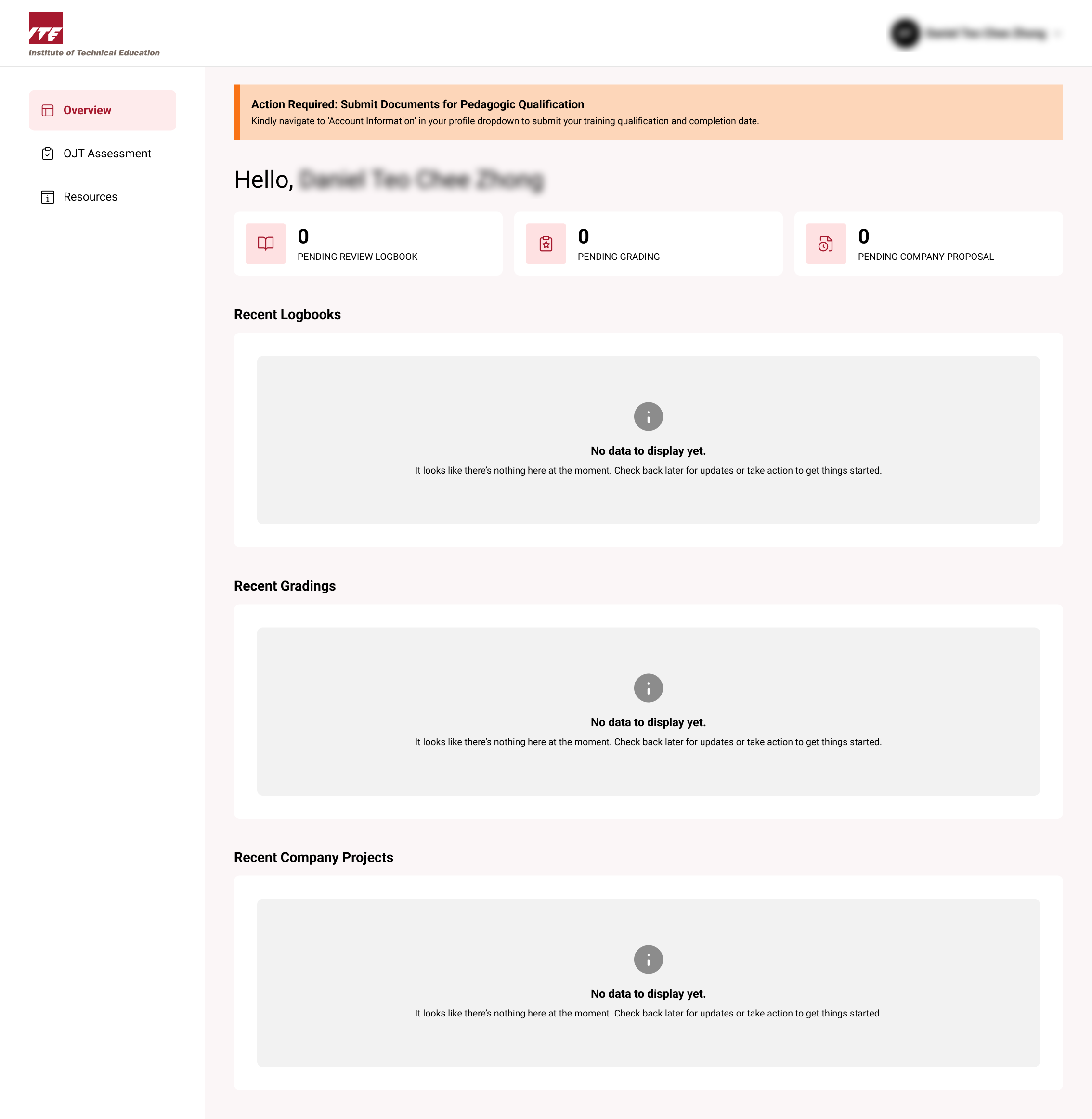
Step 2: OJT Assessment Dashboard
- Click on OJT Assessment Tab.
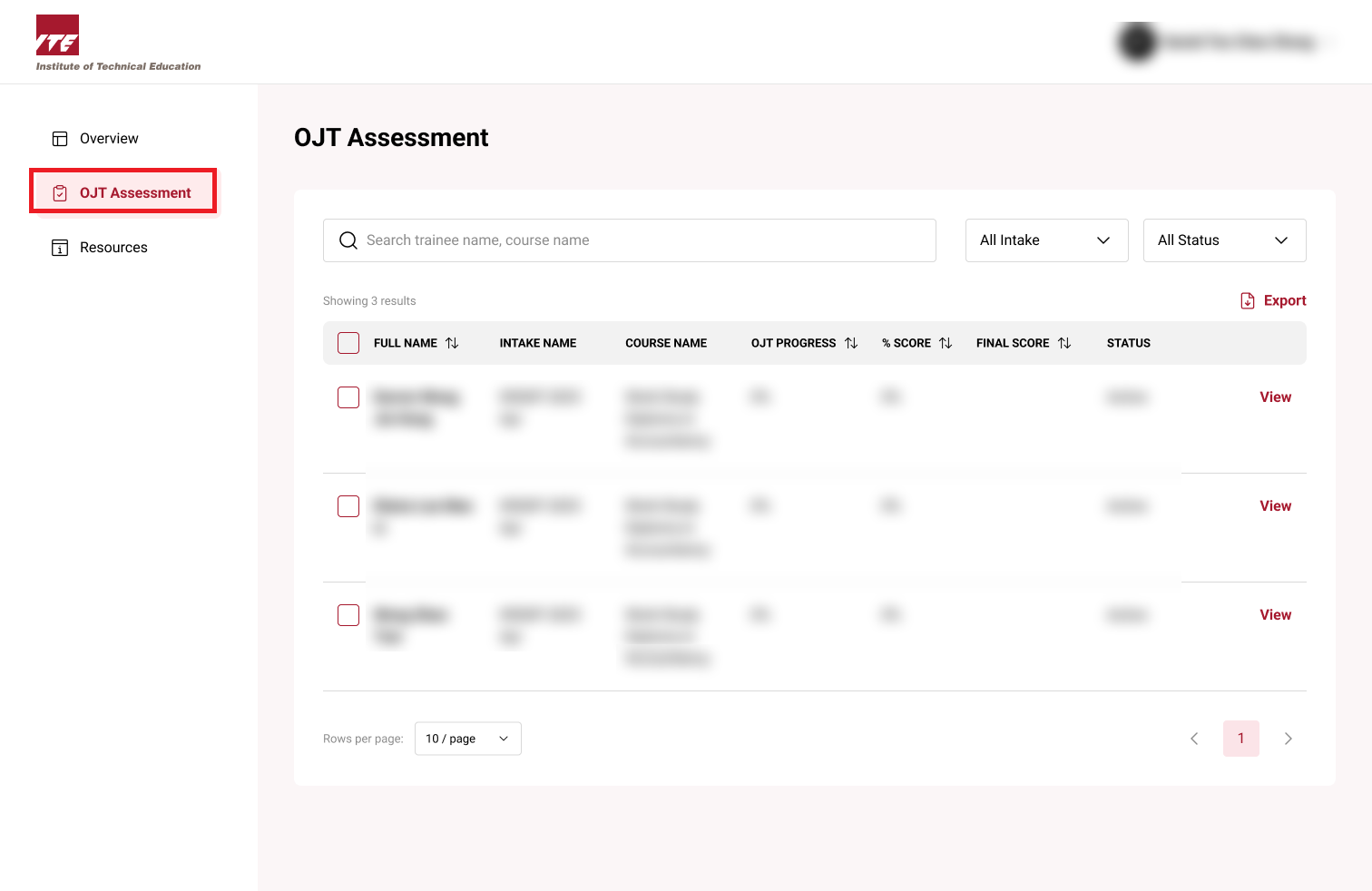
Step 3: View Trainee
- Click view next to trainee to assign schedule.
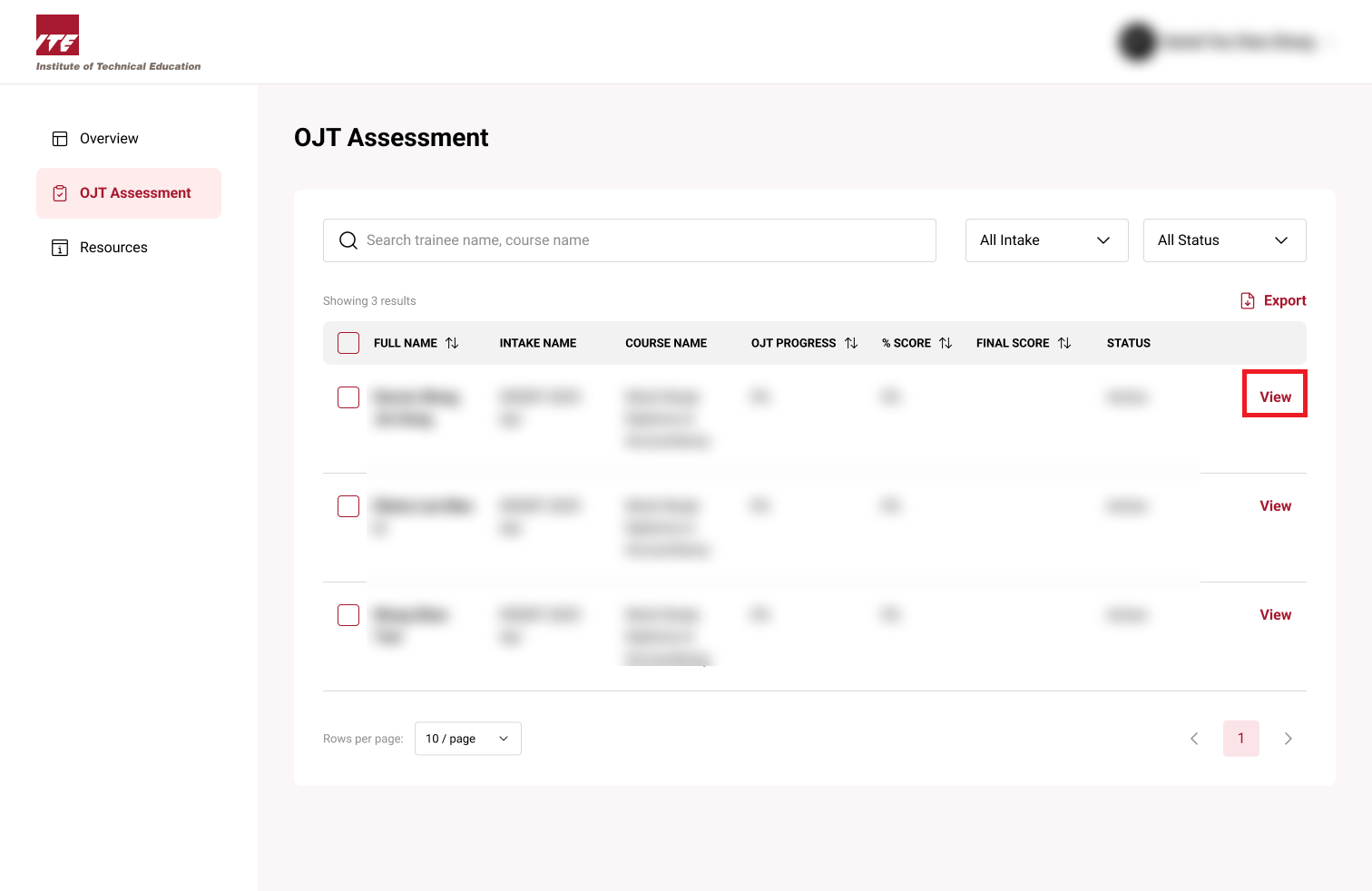
Step 4: Grading Tab
- Click 'Grading' tab.
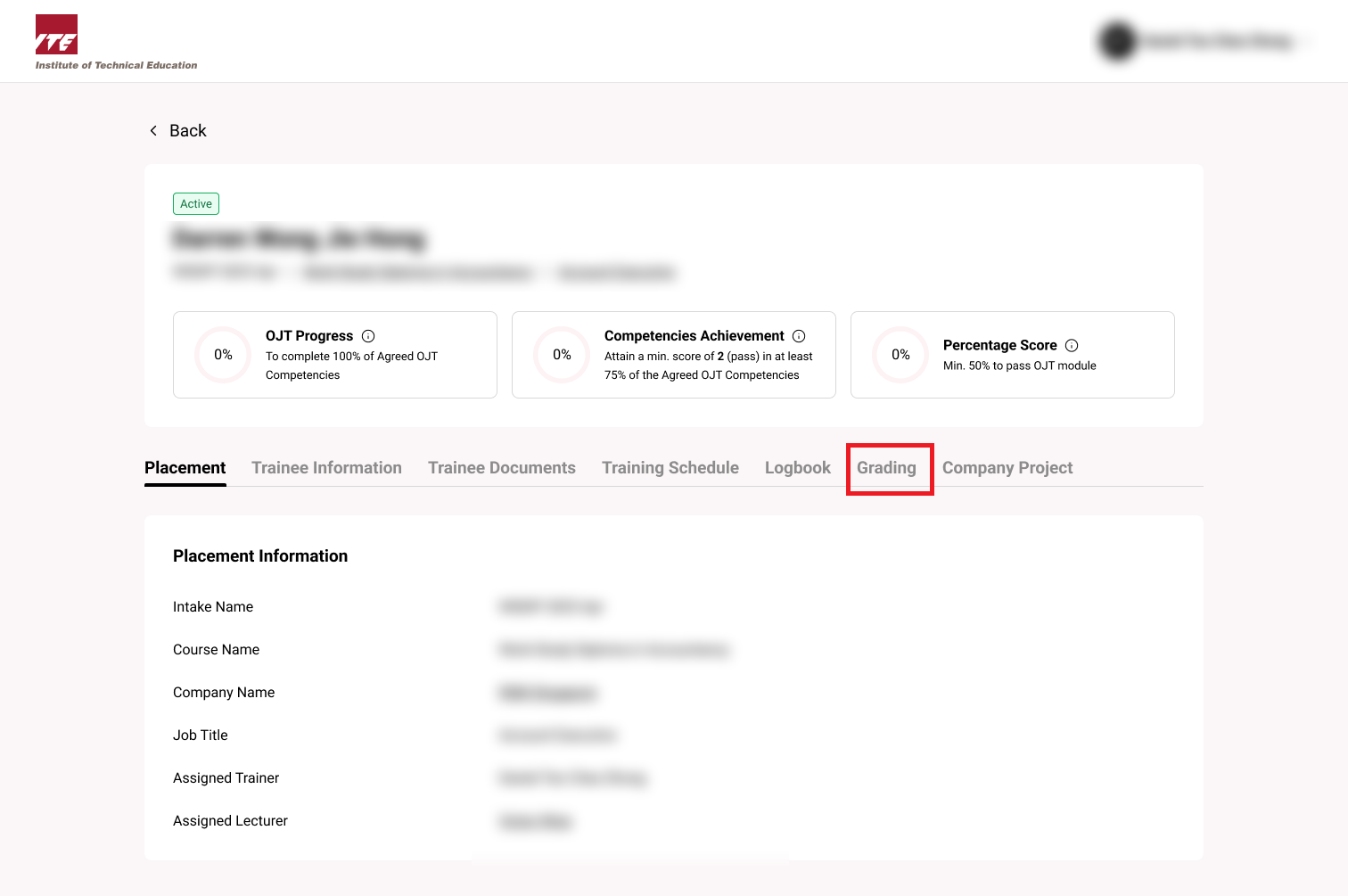
Step 5: Finalise Grading
- Click 'Verify Final Overall Score'.
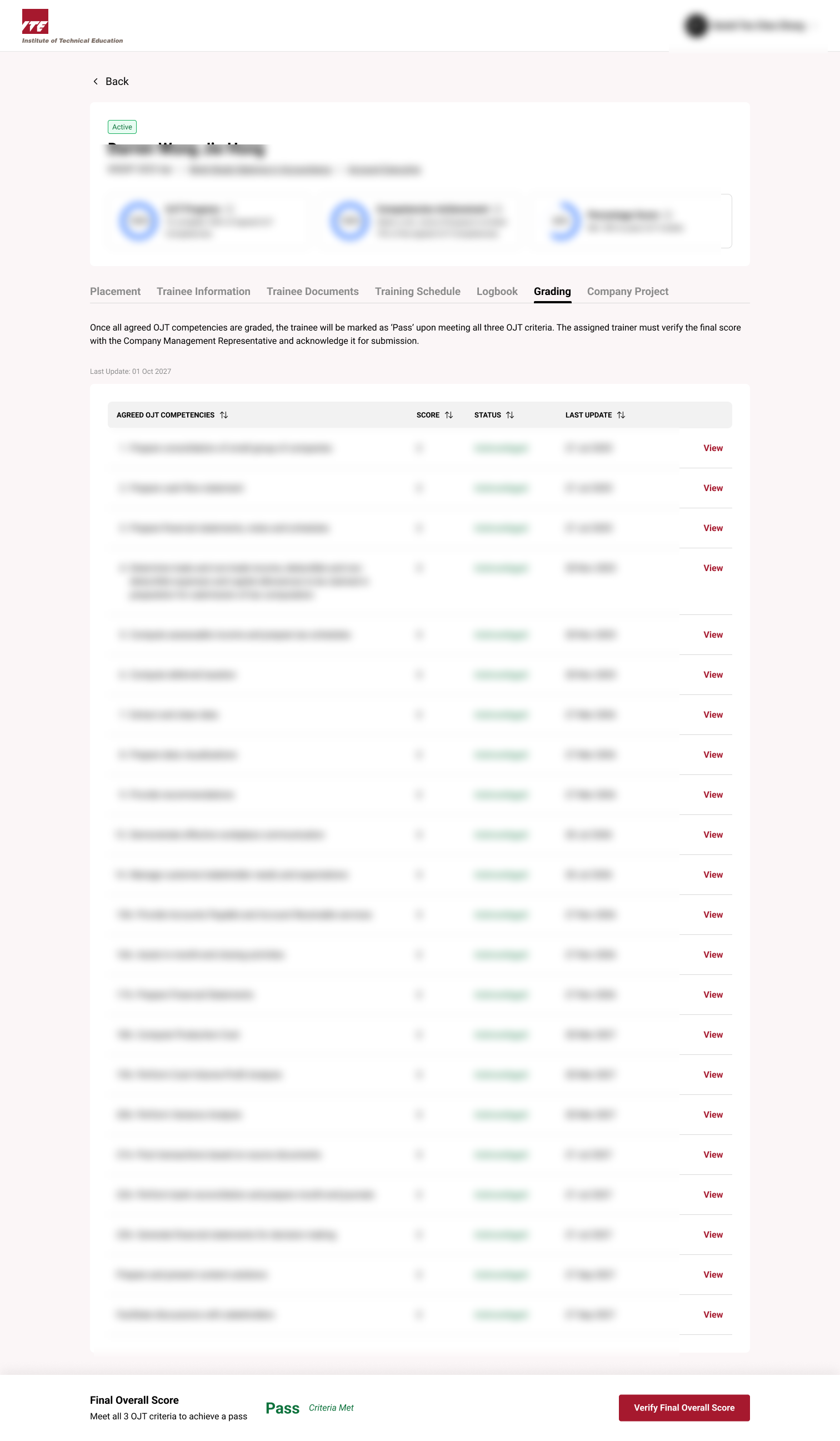
Step 6: Confirmation
- Confirm the finalising of grading.
Tips
- Only finalise after reviewing all assessment components.
- Ensure scores reflect actual trainee performance and evidence.
- Once finalised, grading is locked — review carefully beforehand
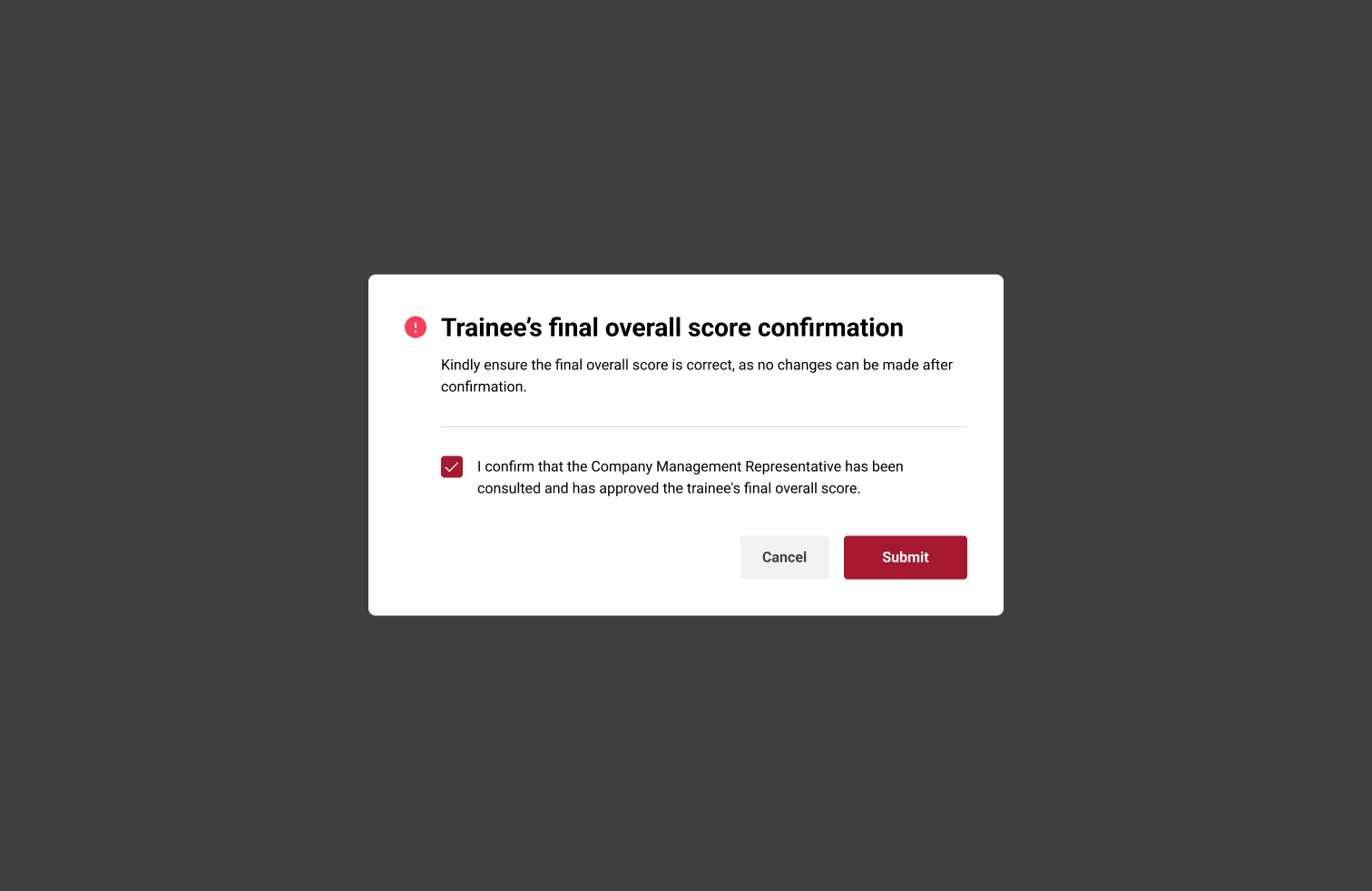
Step 6: Gradings are Finalised
- All gradings are now finalised.