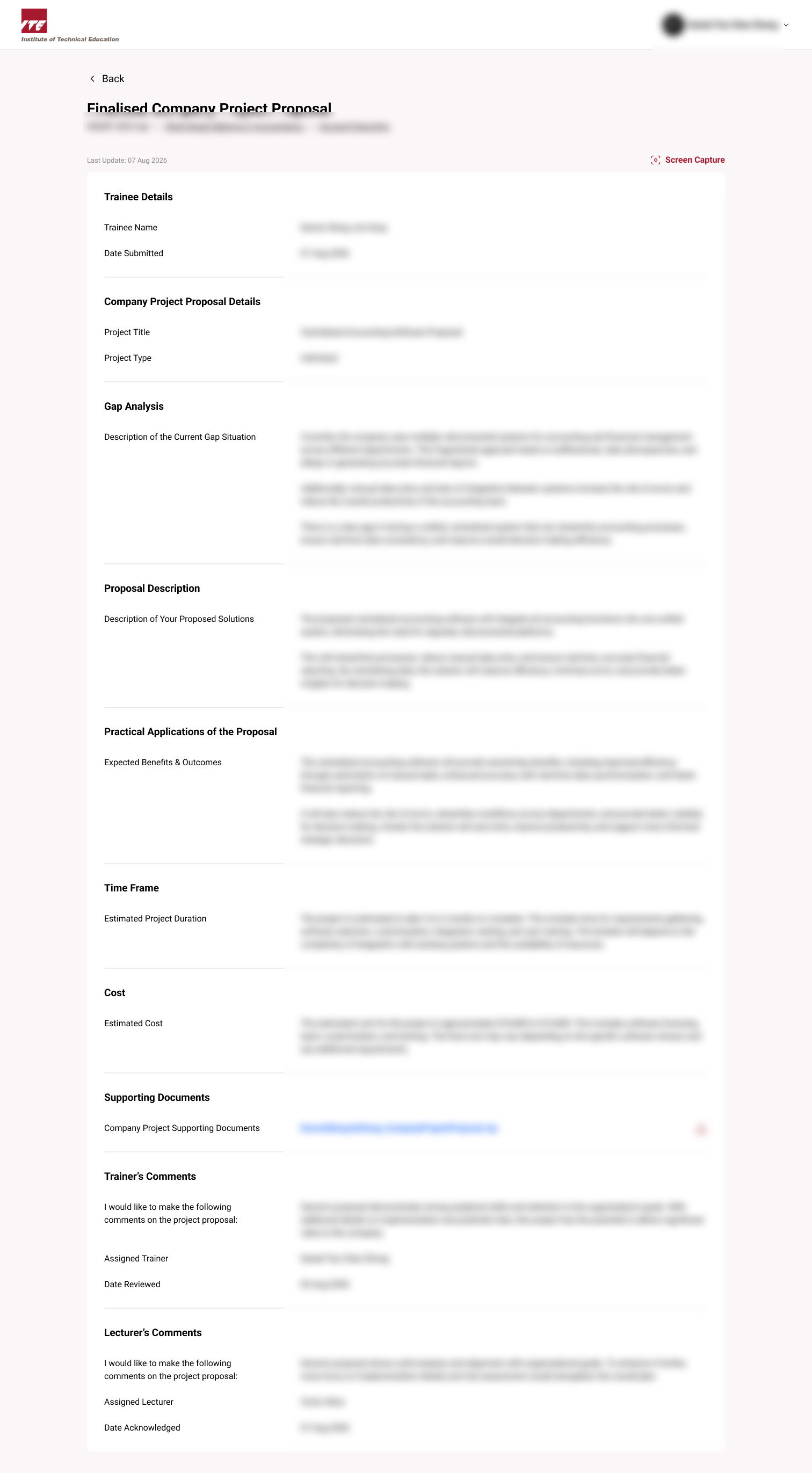View Company Project Proposal
Learn how to access and review company project proposals through the OJT Assessment dashboard,
Step 1: Trainer Dashboard
- Trainer Dashboard Overview.
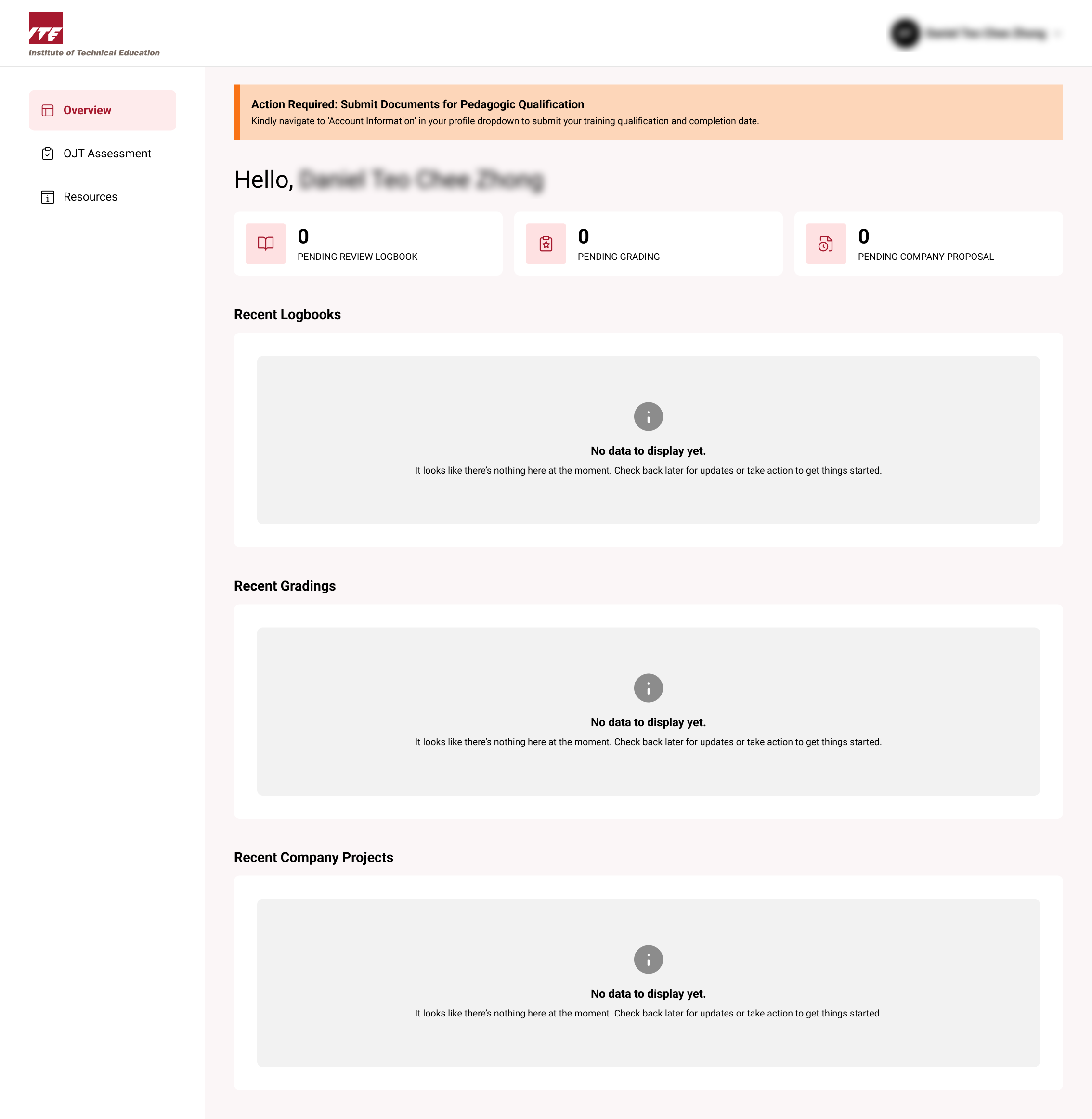
Step 2: OJT Assessment Dashboard
- Click on OJT Assessment Tab.
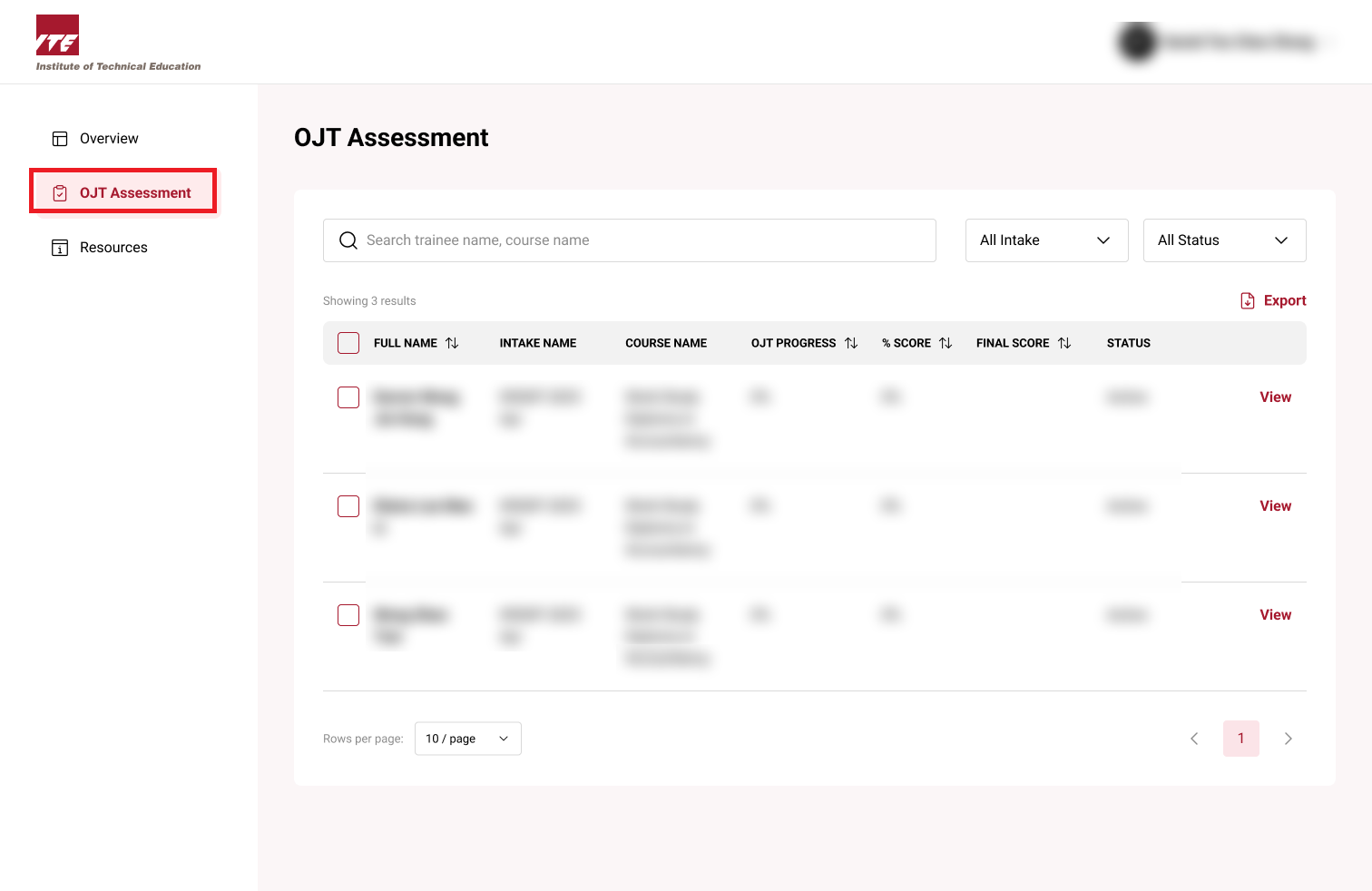
Step 3: View Trainee
- Click view next to trainee to assign schedule.
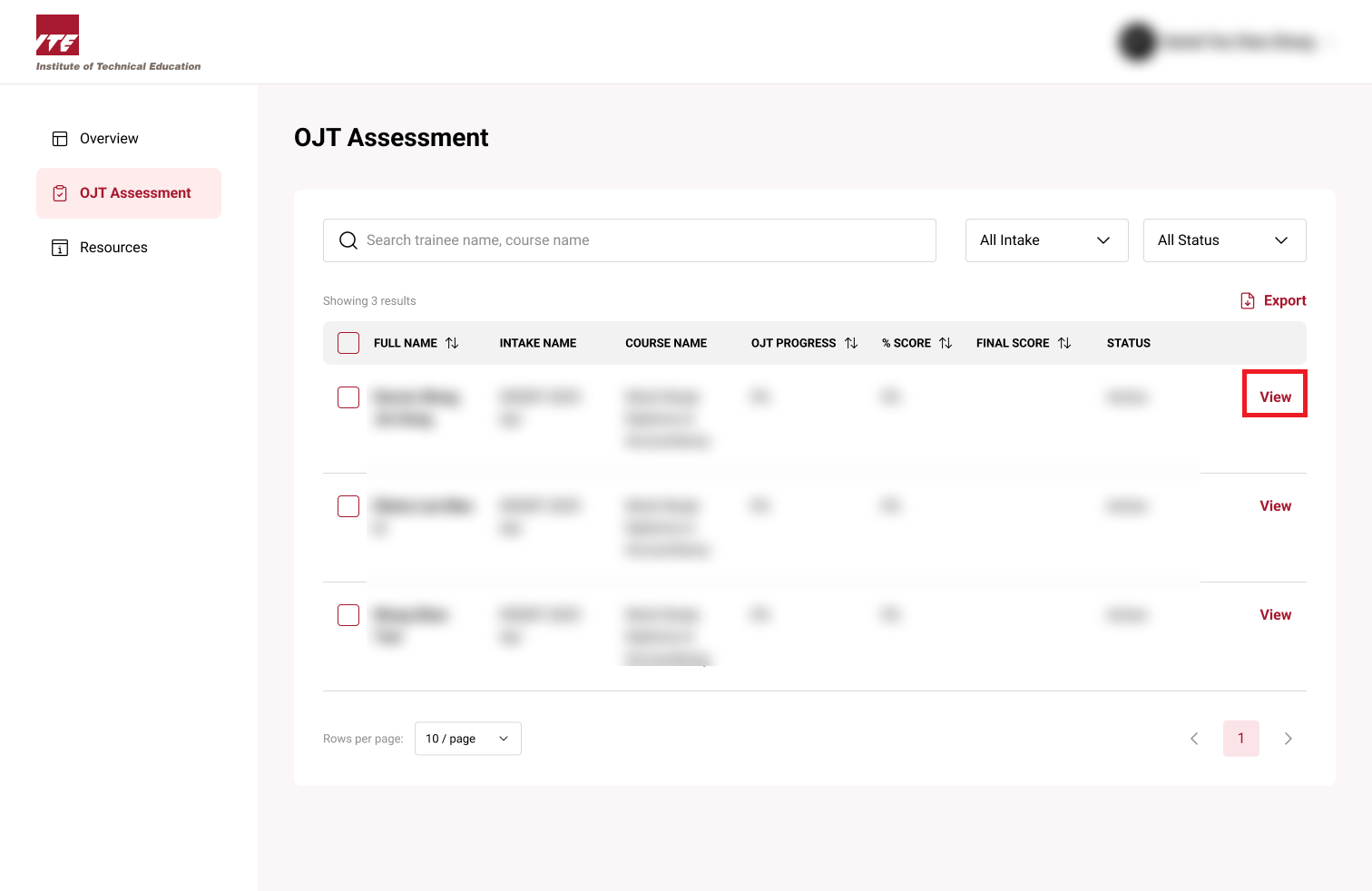
Step 4: Company Project Tab
- Click 'Company Project' tab.
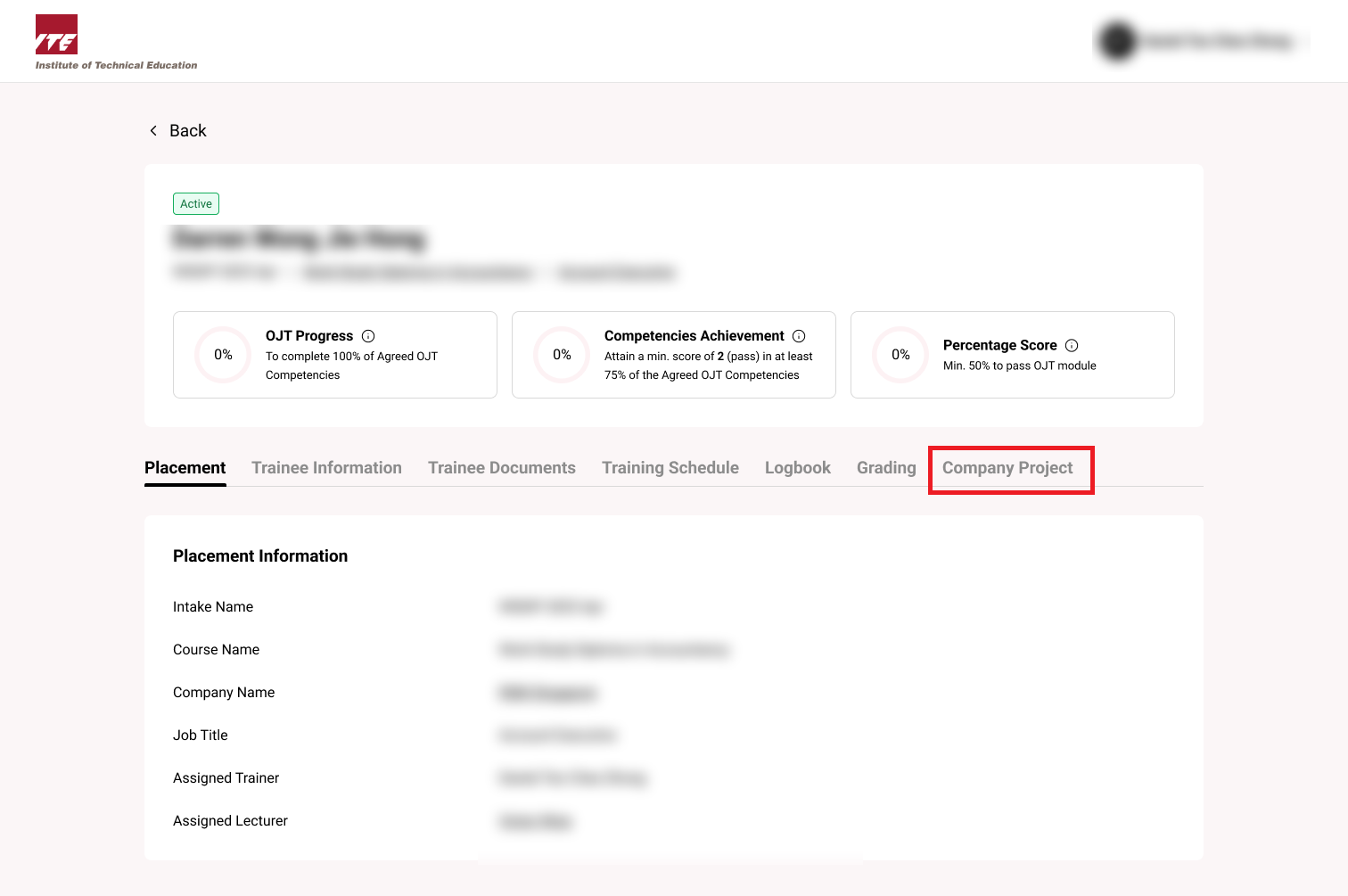
Step 5: View Company Project Proposal
- Click 'View'.
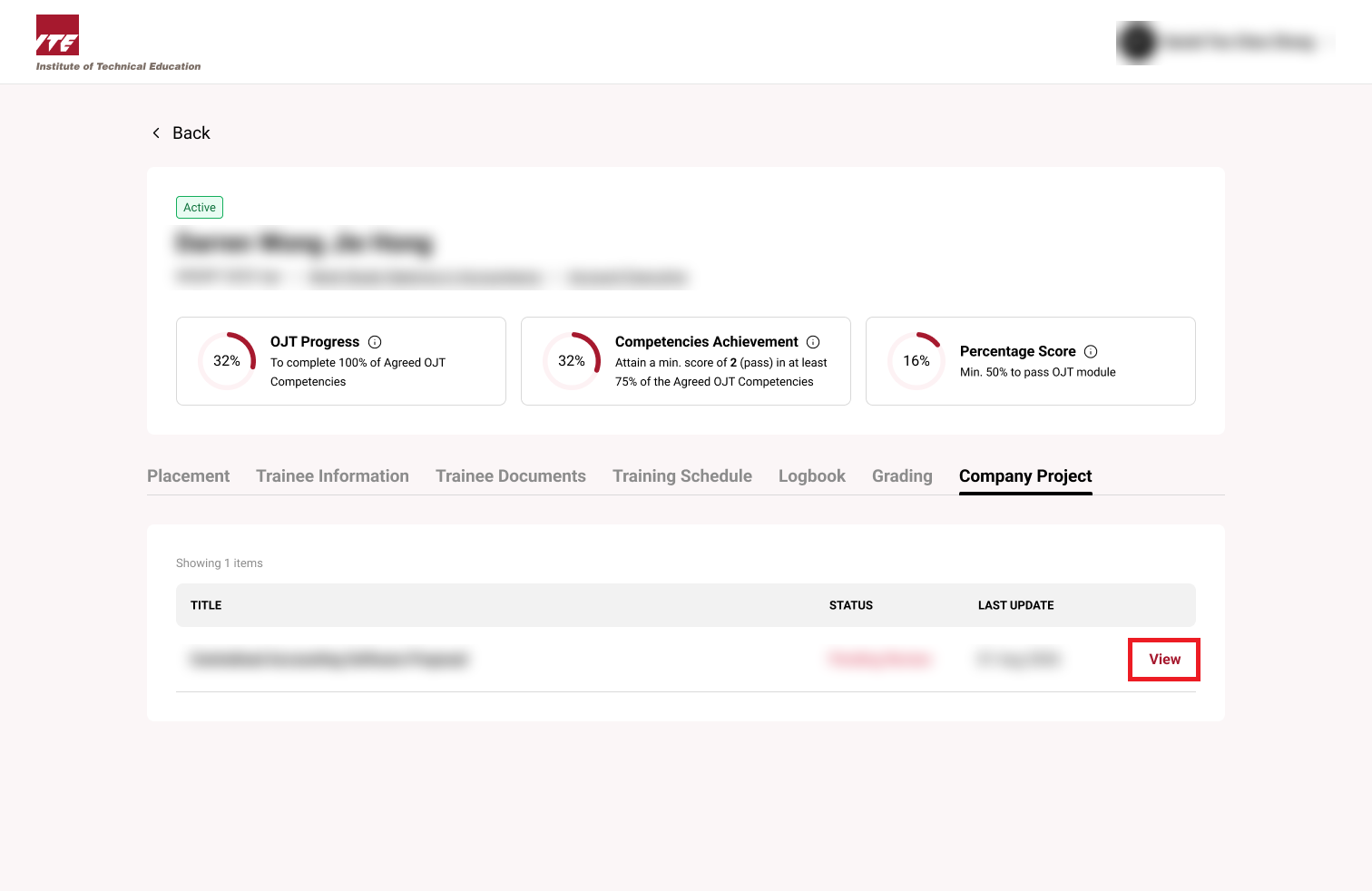
Step 6: Company Project Proposal Information
- Redirected to company project proposal detail page.
Tips
- Review project proposals thoroughly to understand trainee objectives, scope, and deliverables before providing guidance.
- Check finalization status regularly to track proposal approval progress and coordinate with lecturers as needed.
- If company project proposal has not been finalised by lecturer:

- If company project proposal has been finalised by lecturer: