Edit Schedule
Editing a training schedule allows trainers to update assigned competency timeframes or switch trainer assignments.
Step 1: Trainer Dashboard
- Trainer Dashboard Overview.
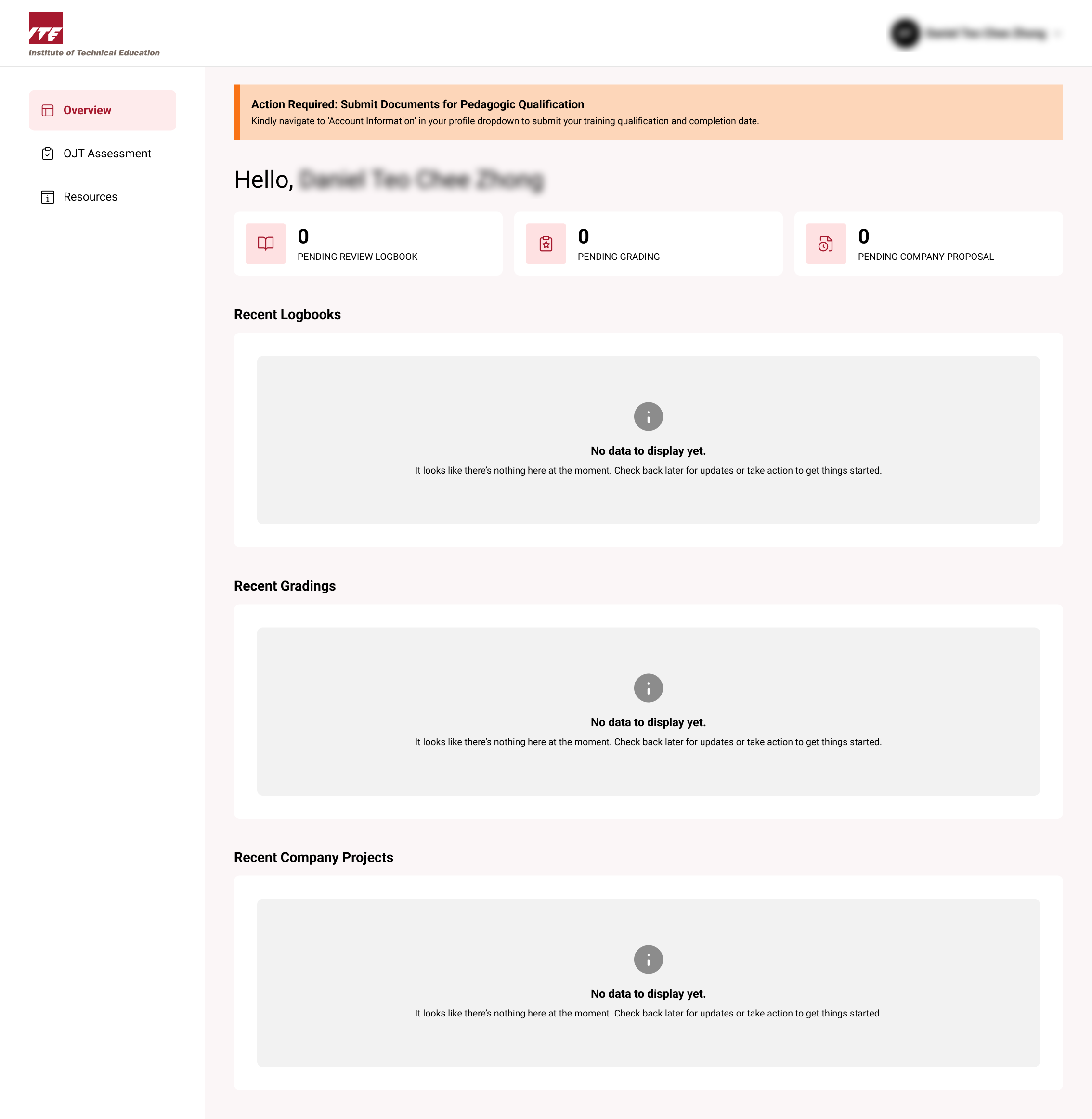
Step 2: OJT Assessment Dashboard
- Click on OJT Assessment Tab.
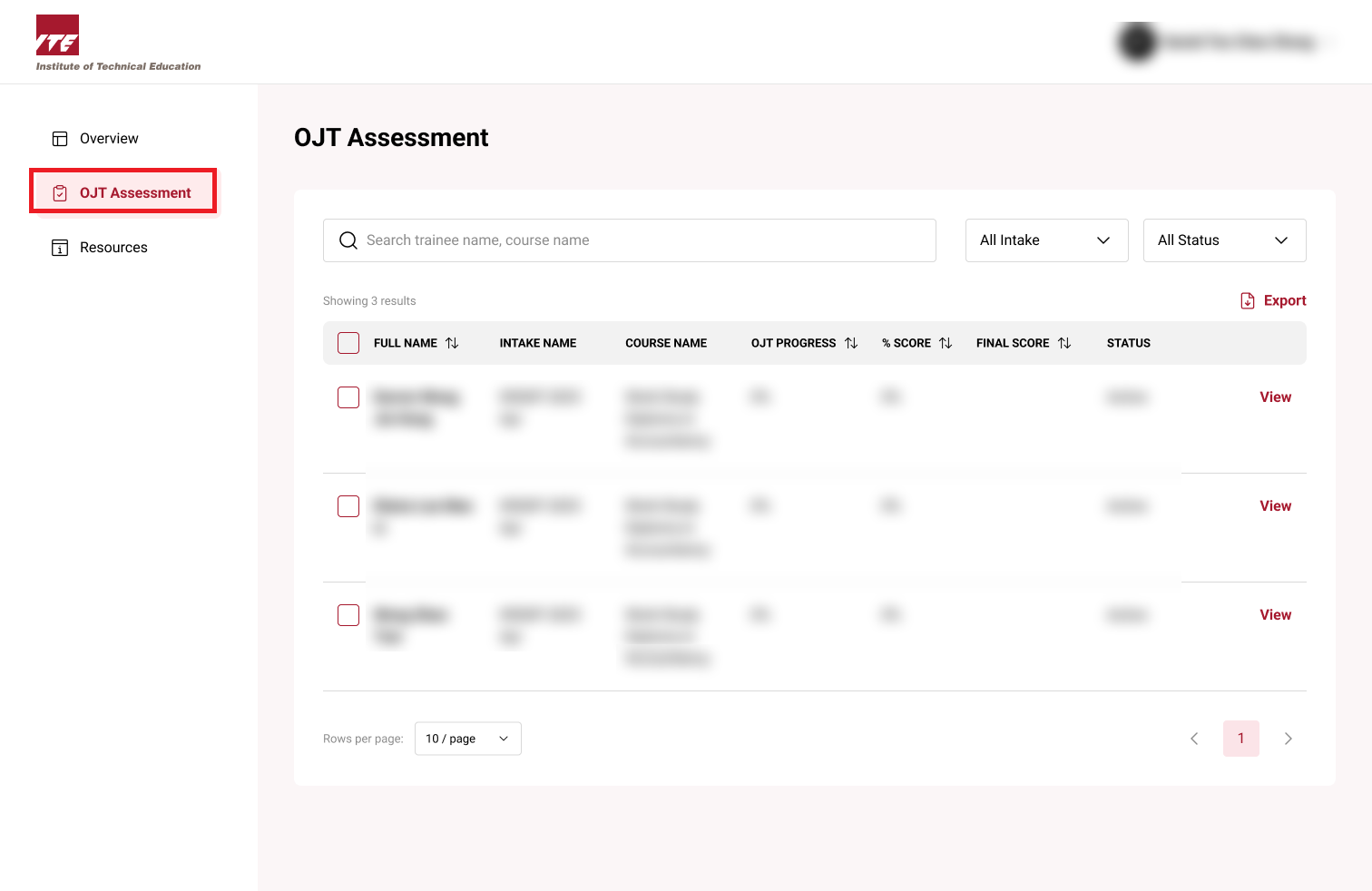
Step 3: View Trainee
- Click view next to trainee to assign schedule.
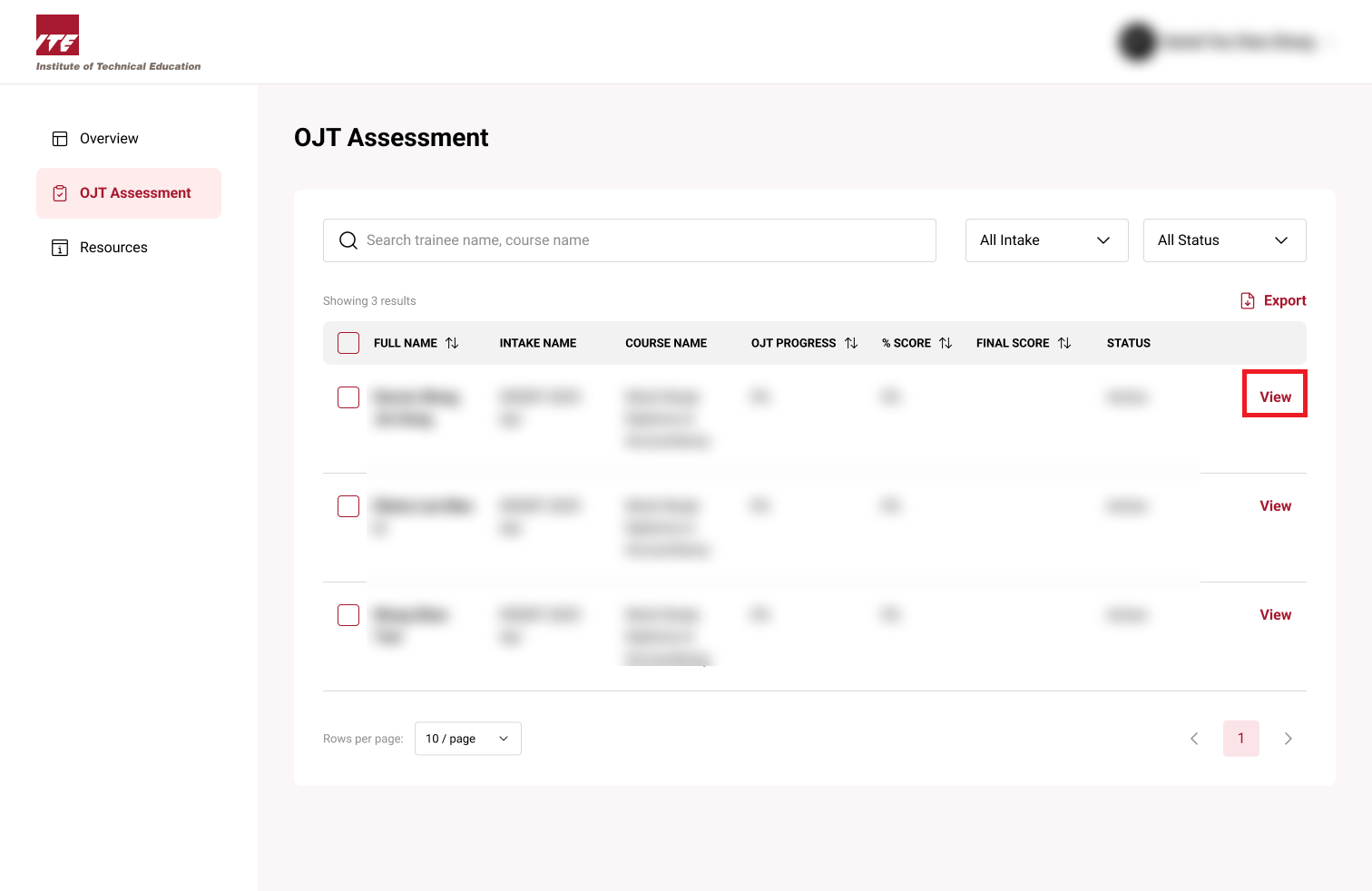
Step 4: Training Schedule Tab
- Click 'Training Schedule' tab.
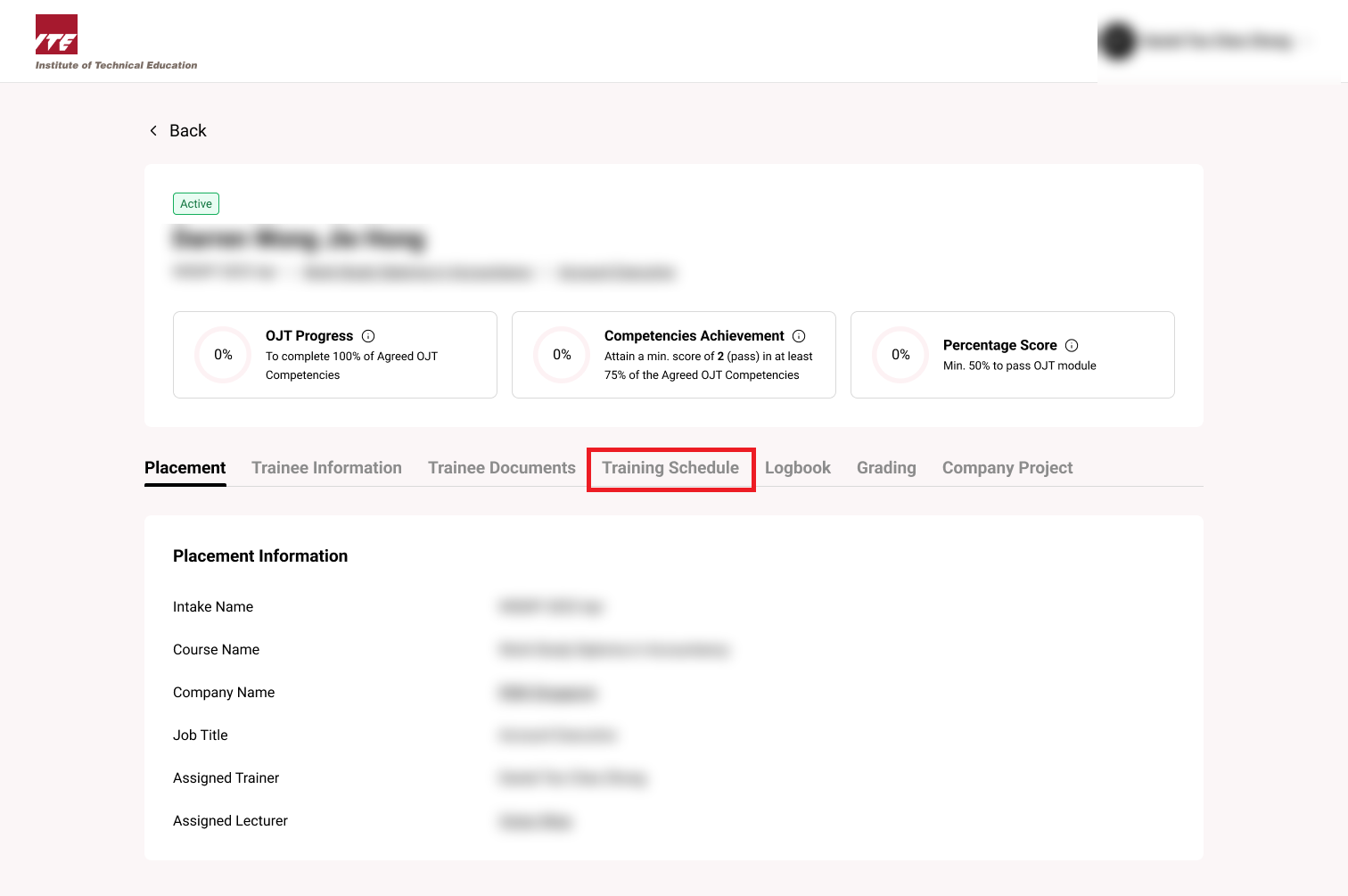
Step 5: Training Schedule Information
- Training Schedule displays Agreed List of Competencies(ALOC) to be completed during the span of OJT.
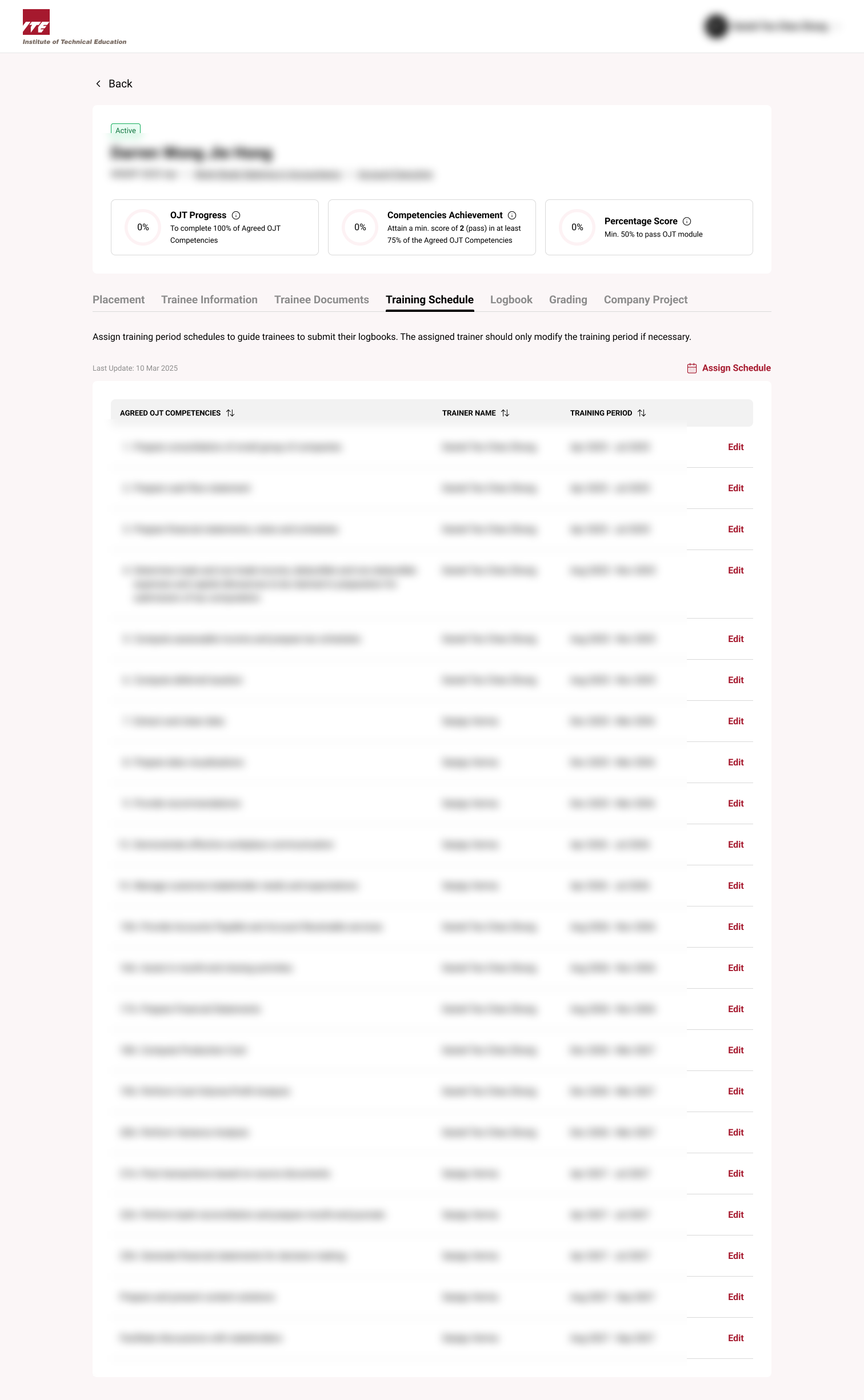
Step 6: Edit Selected ALOC
- Click Edit.
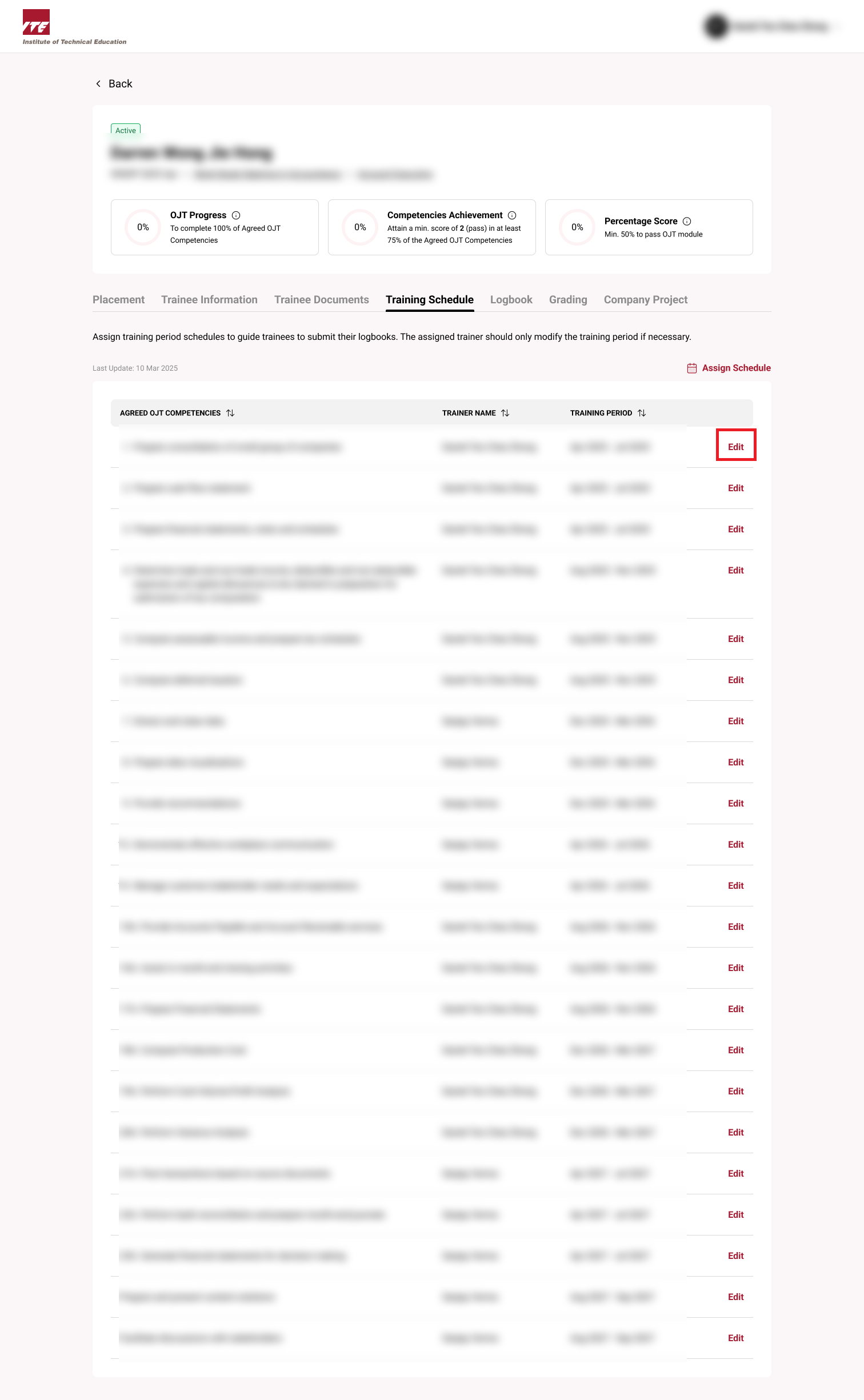
Step 7: Edit Selected ALOC Popup
-
You can edit a starting date (From) and deadline (To).
-
You can edit Trainer Name displays the current assigned Trainer.
Tips
- Use this to correct dates or trainer info without needing to reassign from scratch.
- Avoid overlapping or unrealistic deadlines.
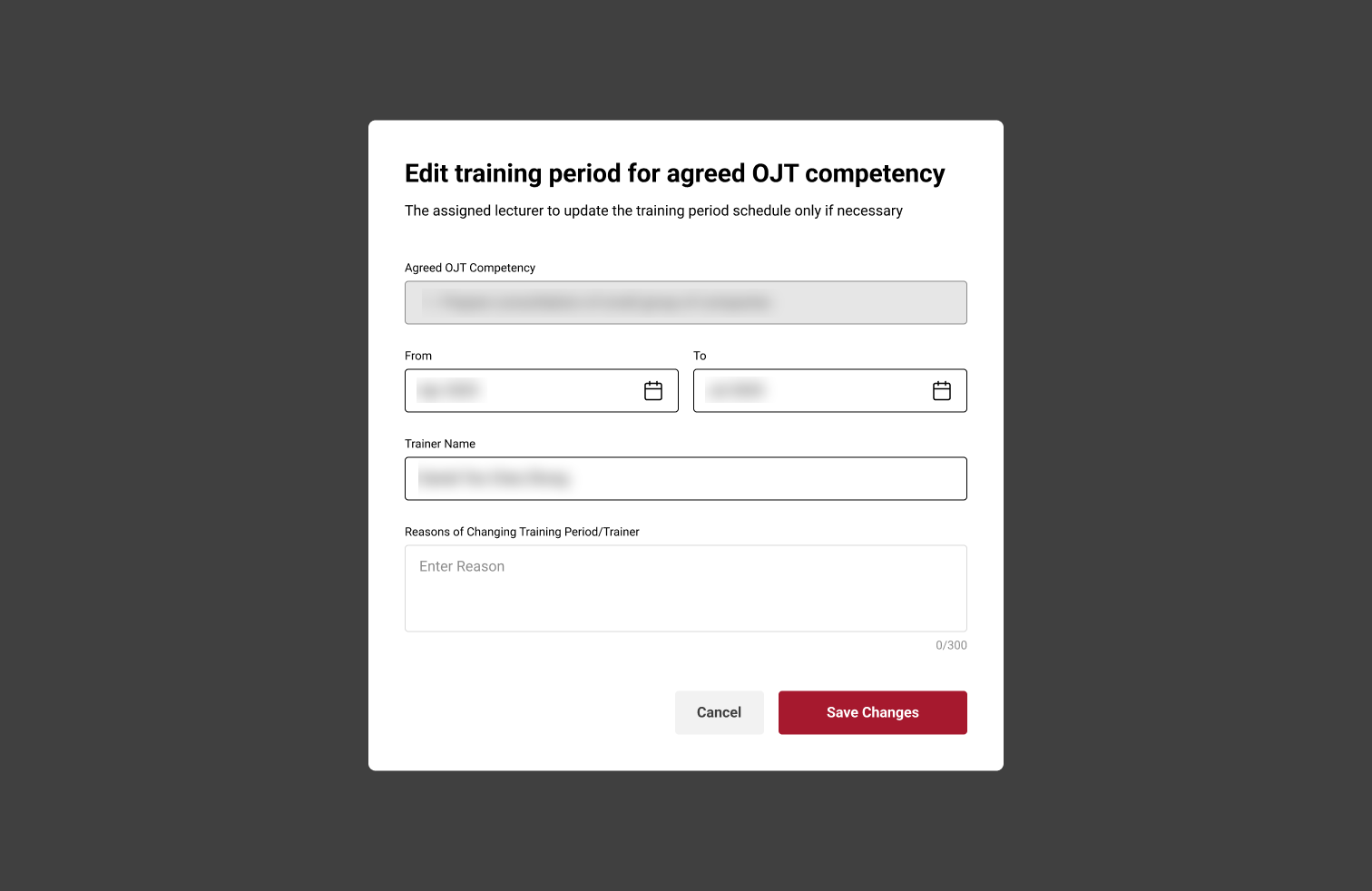
Step 8: Confirmation
- Click 'Save Changes' to save changes.