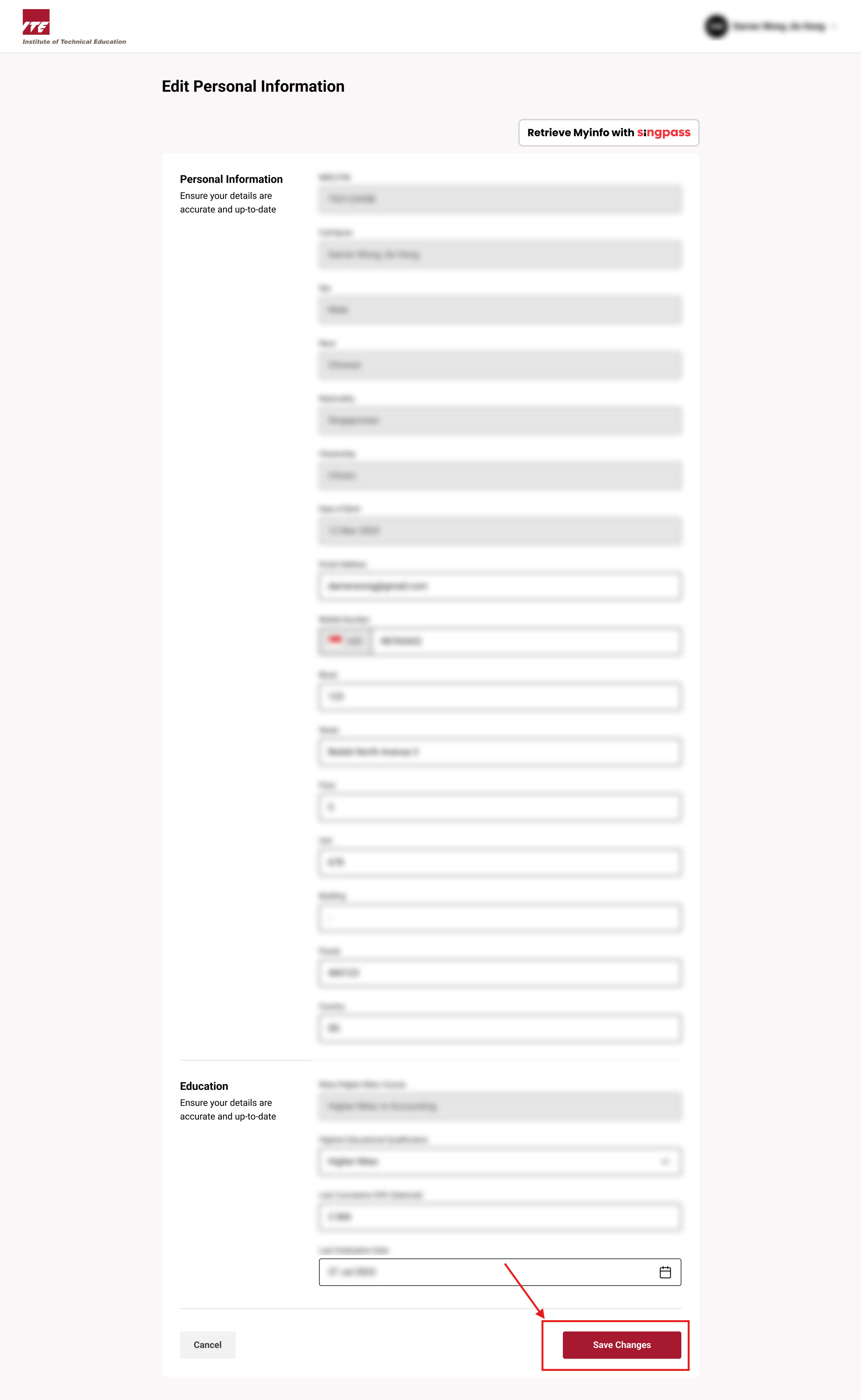Edit Personal Information
Learn how to update personal details through the Account Information page, including editing contact information, personal details, and saving changes to maintain accurate profile records.
Step 1. Locate Account Information Button
Click on the Navbar user icon to open the drop down menu
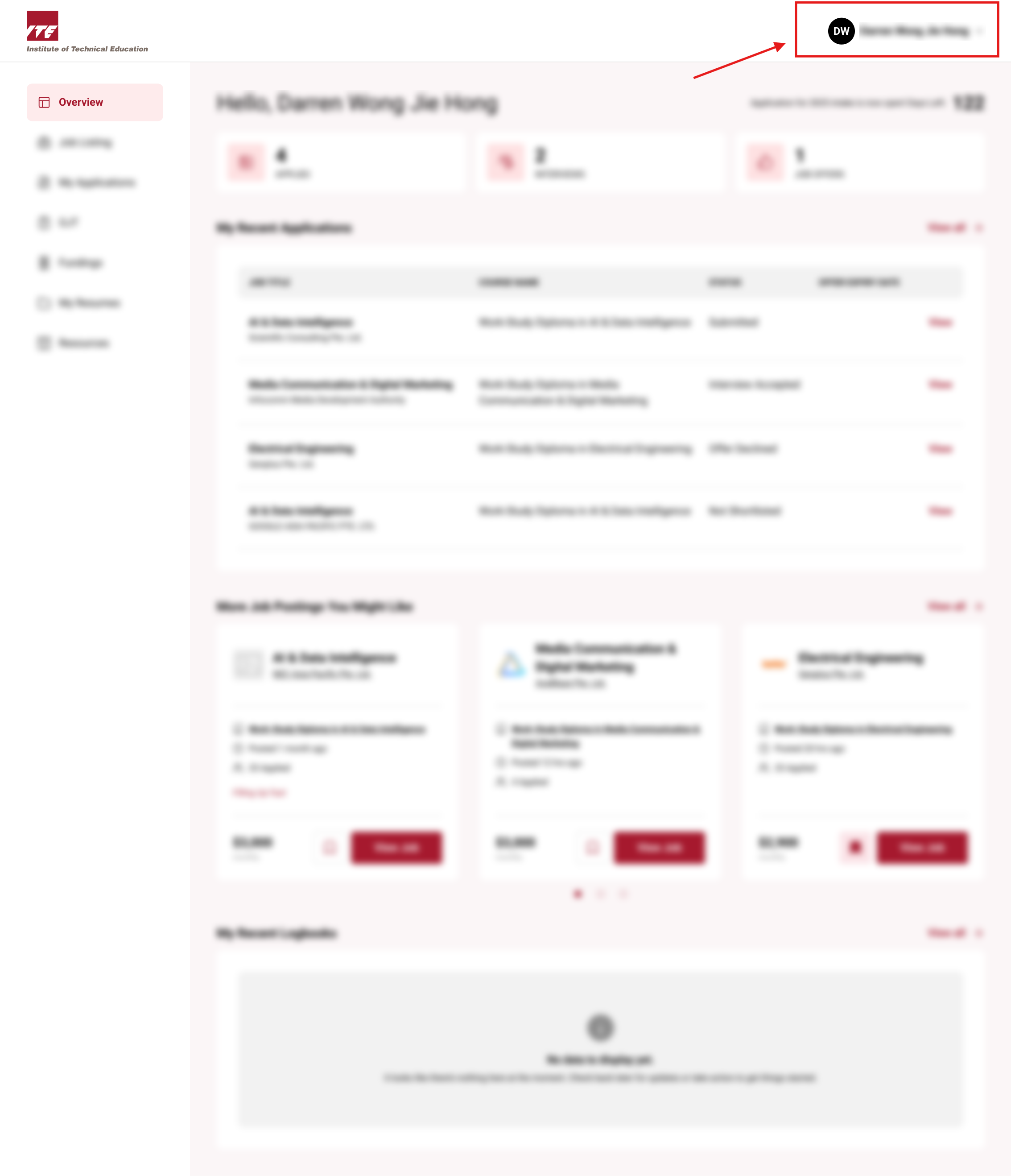
Step 2. Click on the Account Information button
Click on the "Account Information" button
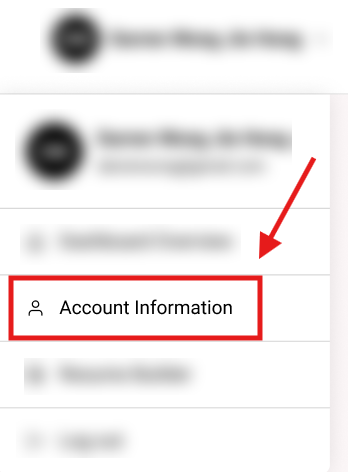
You will be routed to Account Information
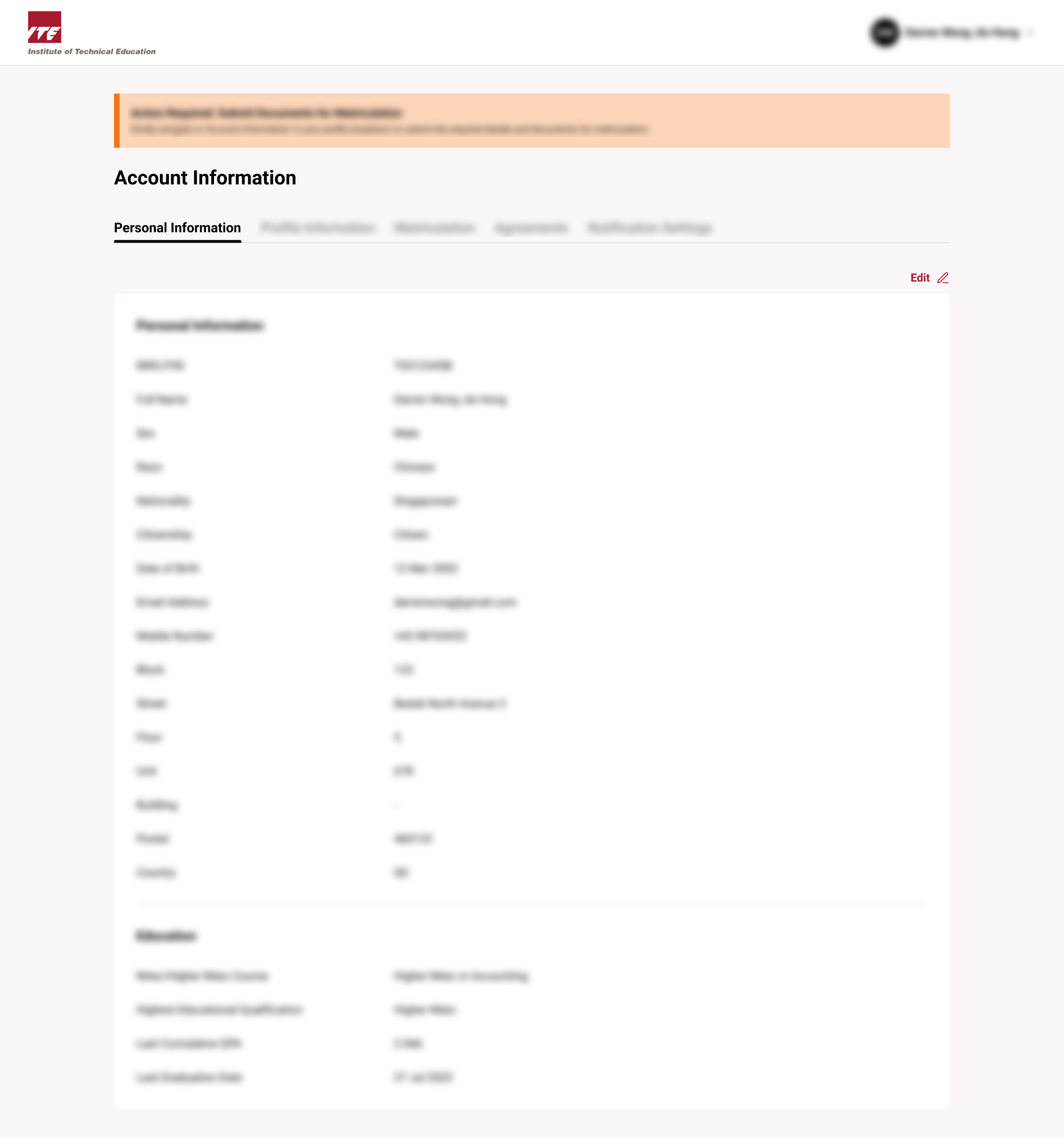
Step 3. Click on the Edit Link
Click on the "Edit" Link
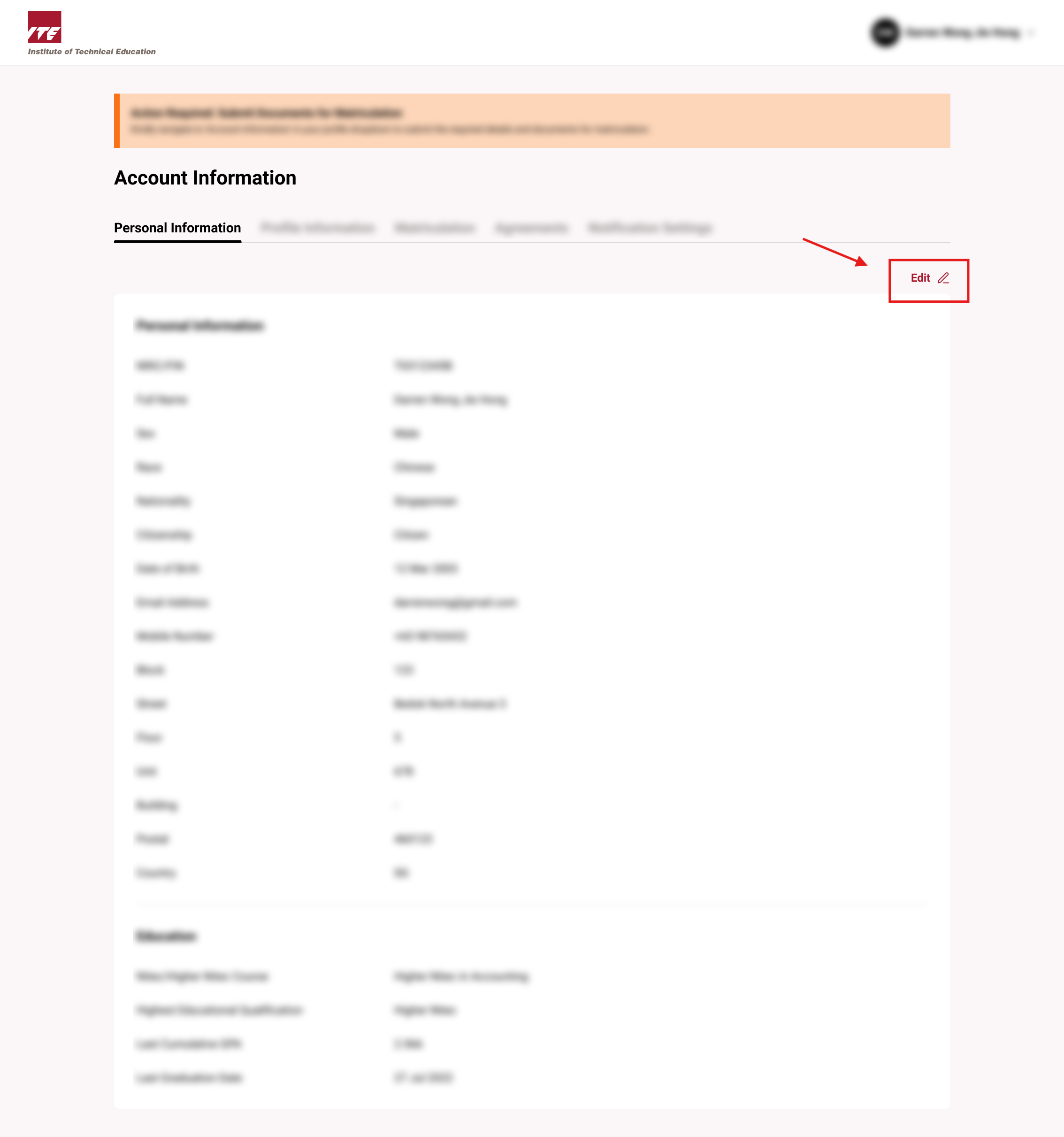
Step 4. Make Changes and Save
After making changes to the form, click on the "Save Changes" Button.
Tips
-
Keep contact information current to ensure important communications reach the correct channels.
-
Select "Retrieve Myinfo with Singpass" to update the following information.
- NRIC and Full Name
- Contact and Address details
- Citizenship and Residential Status
- Date of Birth
- Sex/Gender and Race