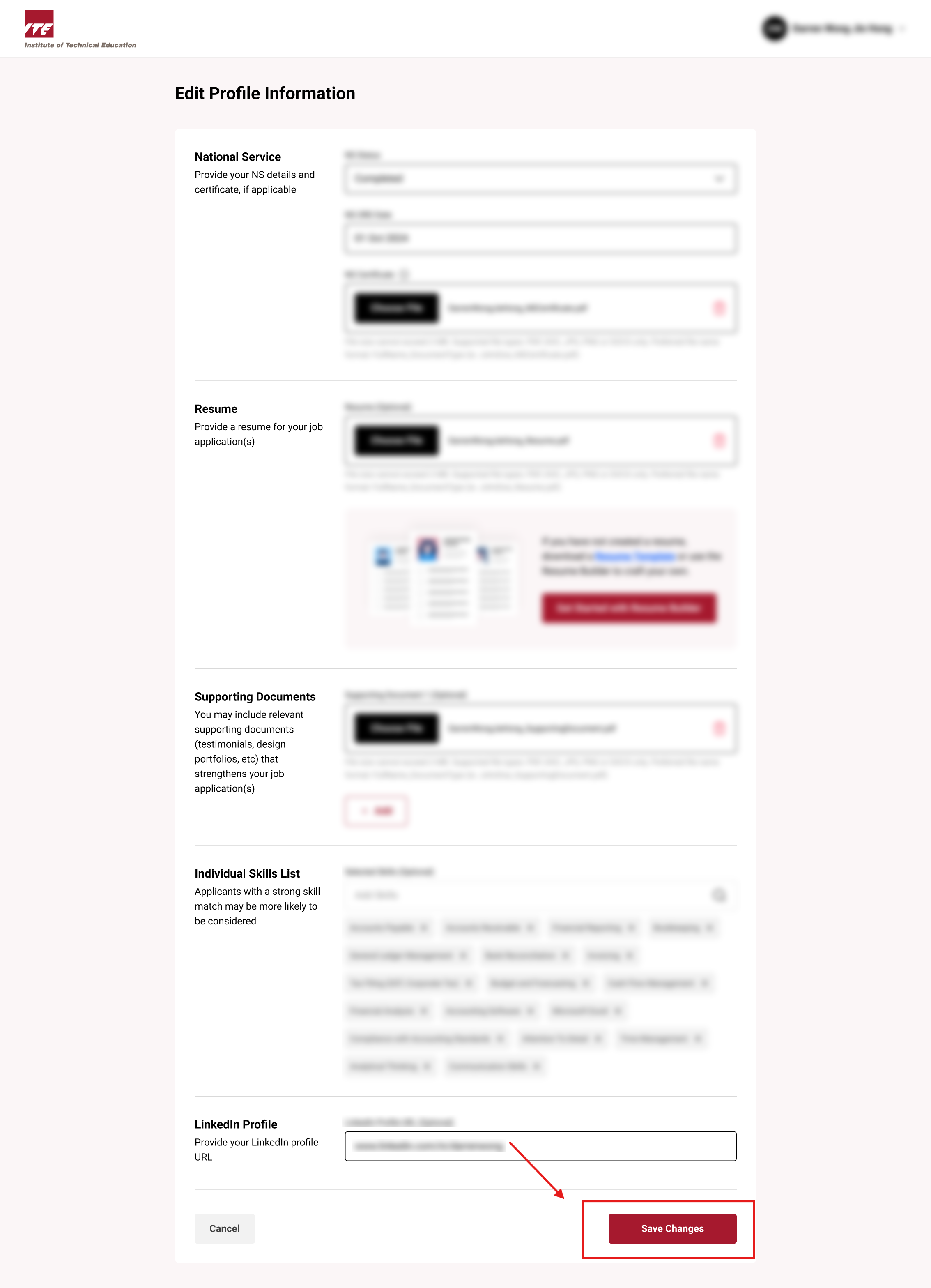Edit Profile Information
Step 1. Locate Account Information Button
Click on the Navbar user icon to open the drop down menu
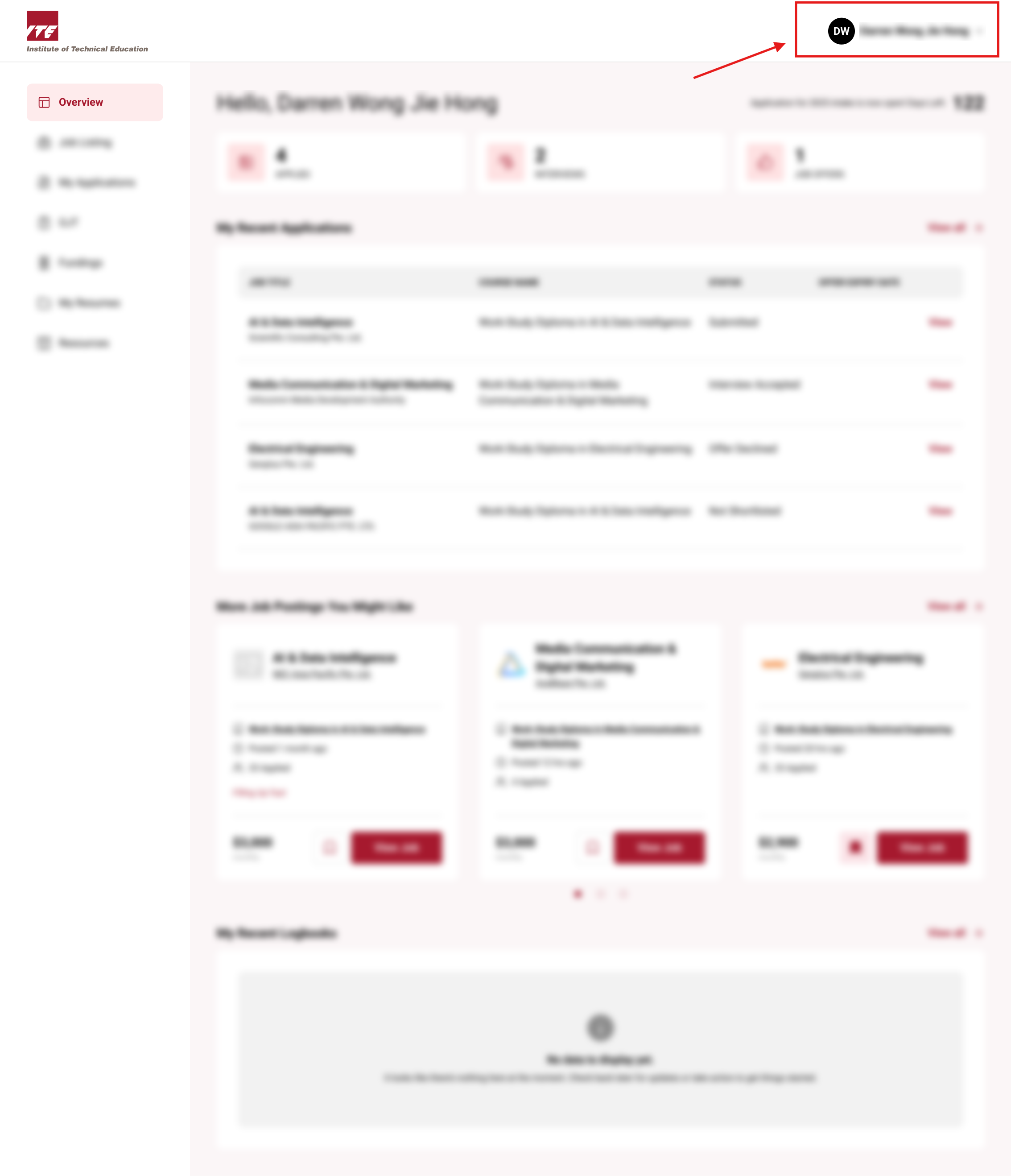
Step 2. Click on the Account Information button
Click on the "Account Information" button
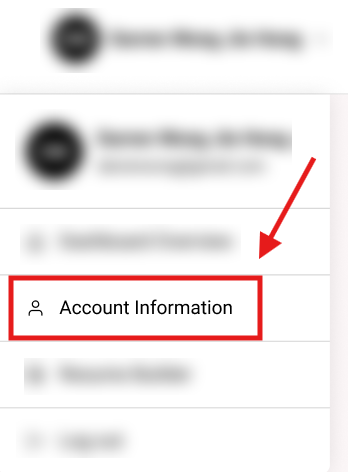
You will be routed to Account Information page
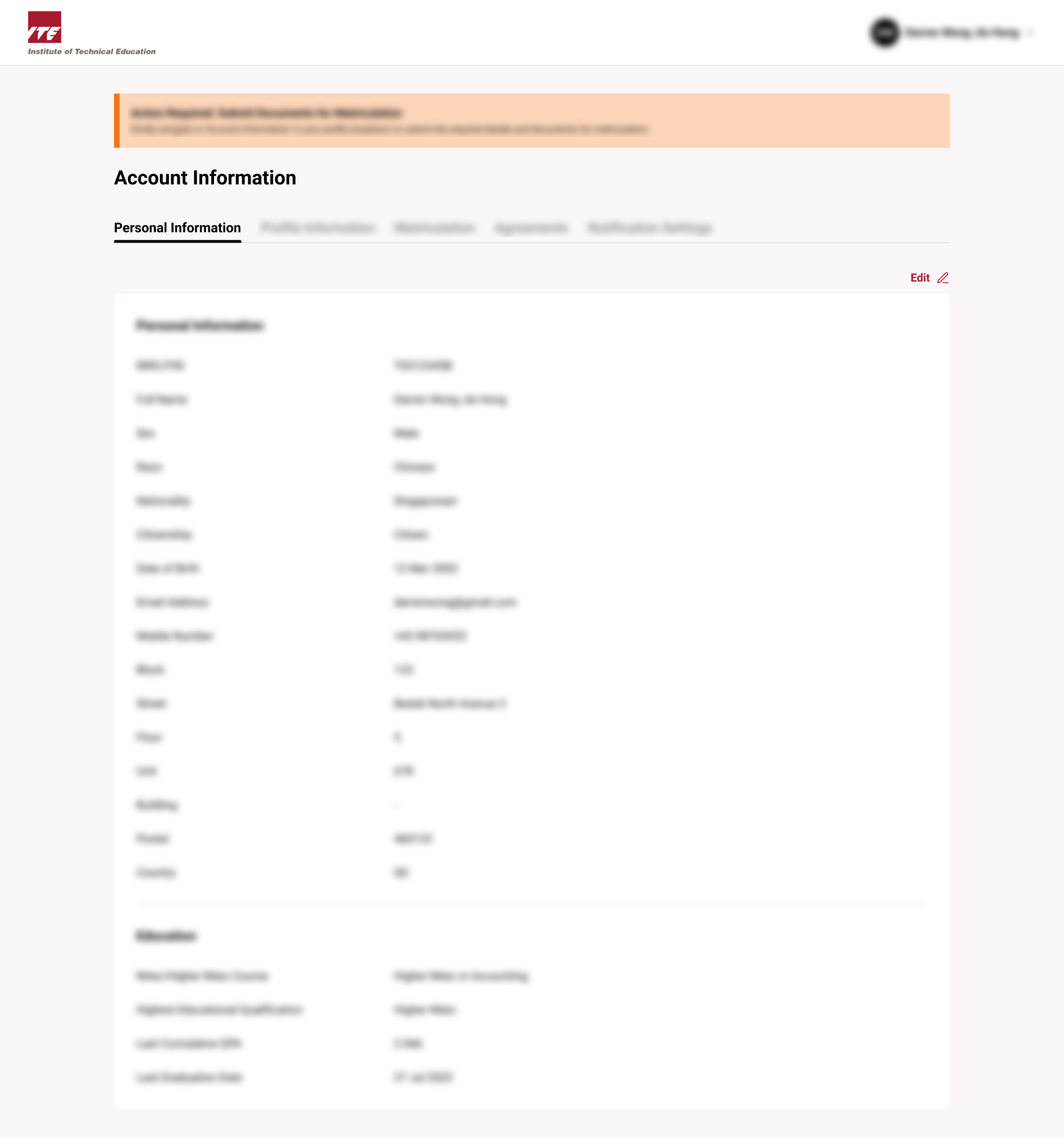
Step 3. Click on the Profile Information Tab
Click on the "Profile Information" Tab
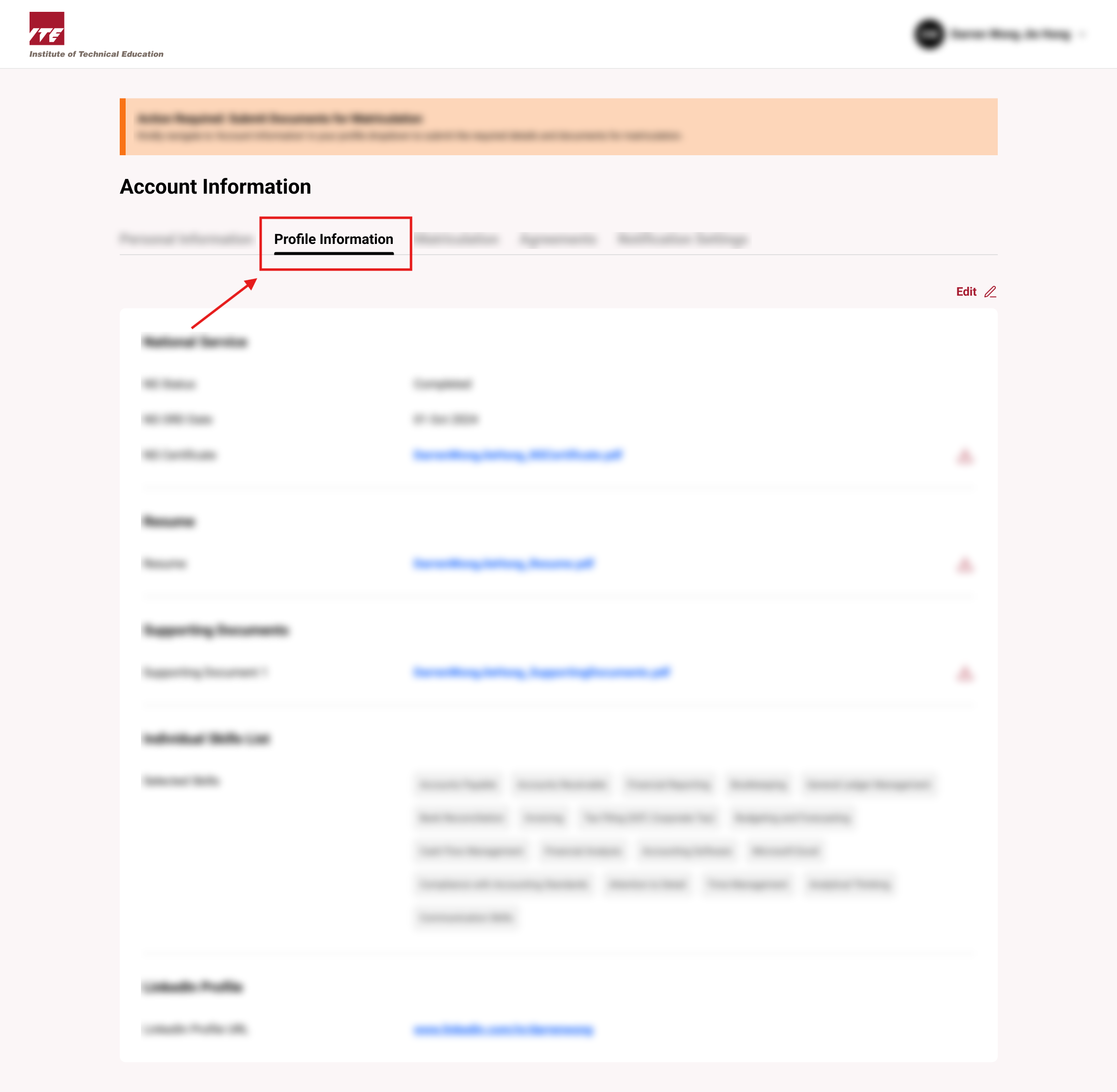
Step 4. Click on the Edit Link
Click on the "Edit" Link
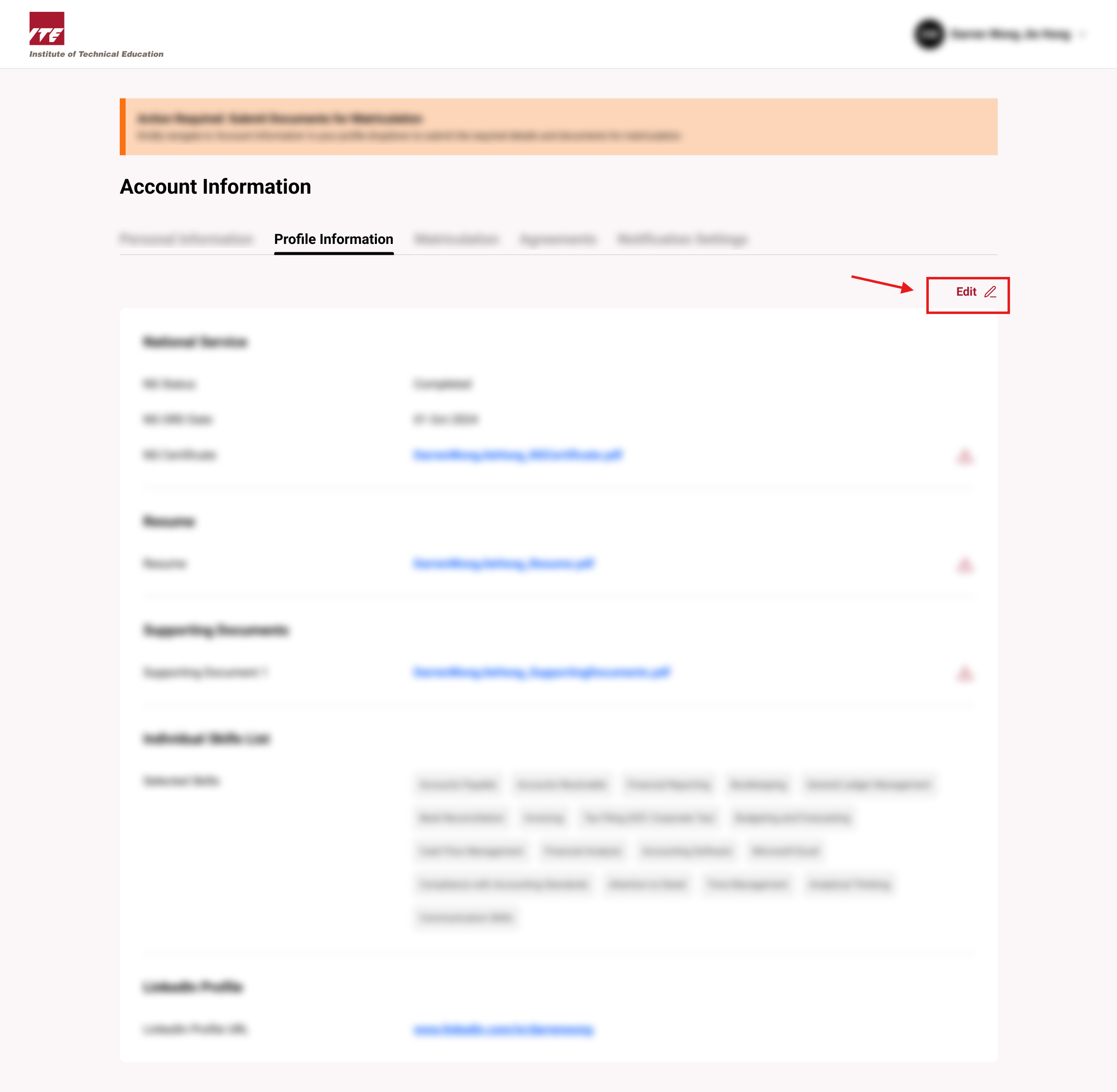
Step 4. Make Changes and Save
After making changes to the form, click on the "Save Changes" Button.
Tips
- Complete all profile sections thoroughly to provide instructors and peers with relevant background information.
- Keep professional experience and qualifications up-to-date to enhance networking opportunities within the program.