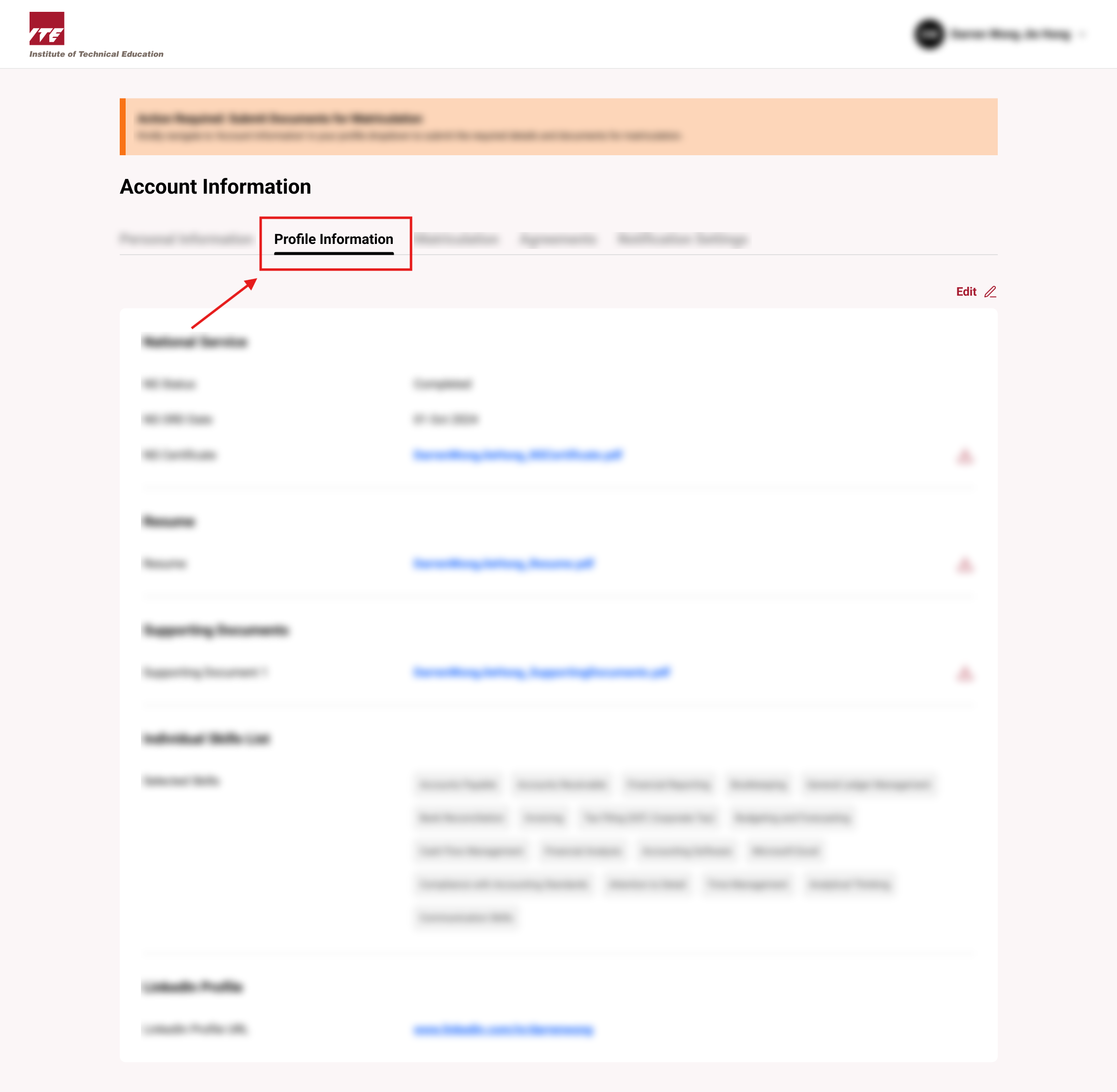View Profile Information
Learn how to access and review profile information through the Account Information page, including viewing professional background, qualifications, and additional details that enhance the learning experience.
Step 1. Locate Account Information Button
Click on the Navbar user icon to open the drop down menu
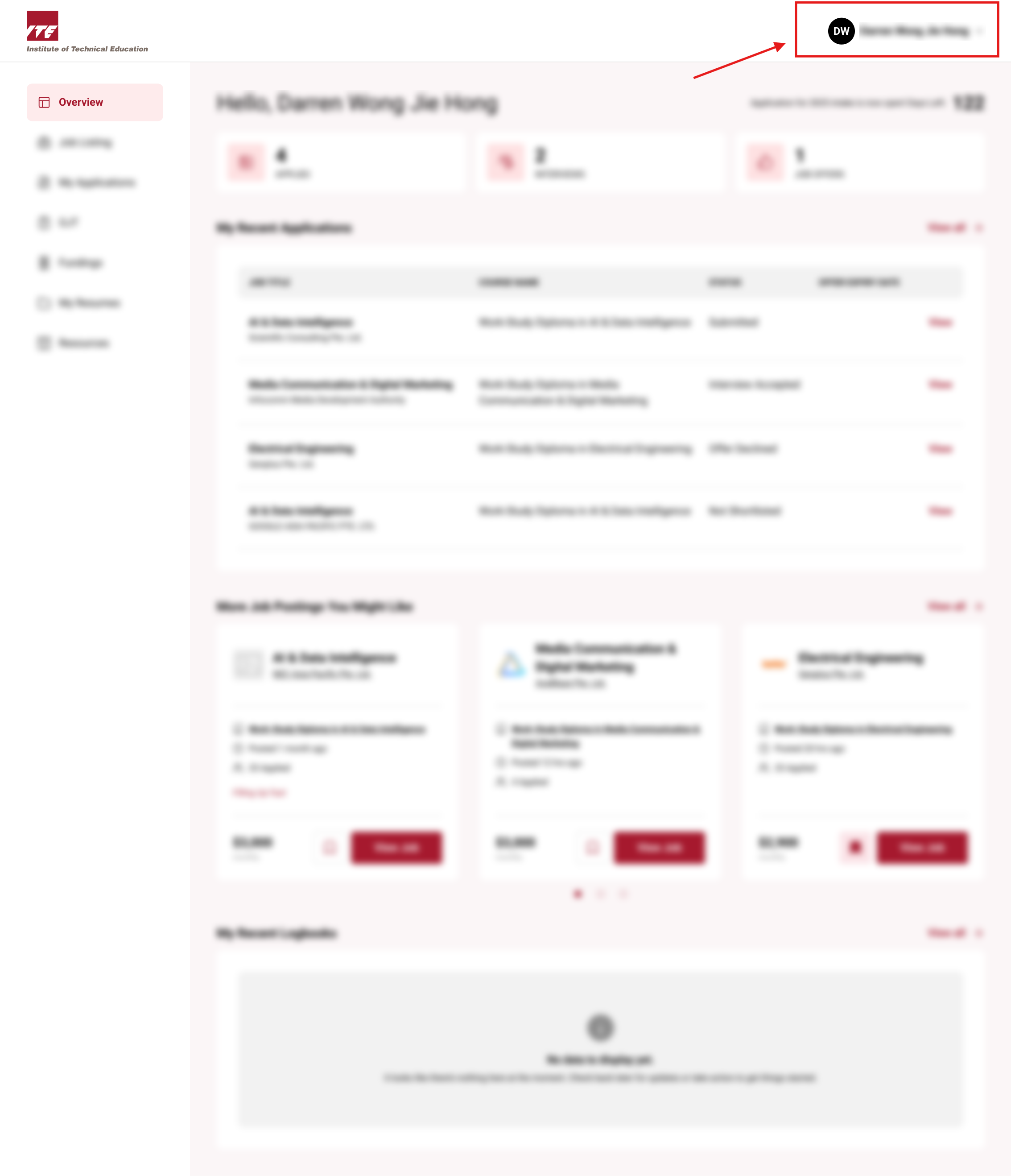
Step 2. Click on the Account Information button
Click on the "Account Information" button
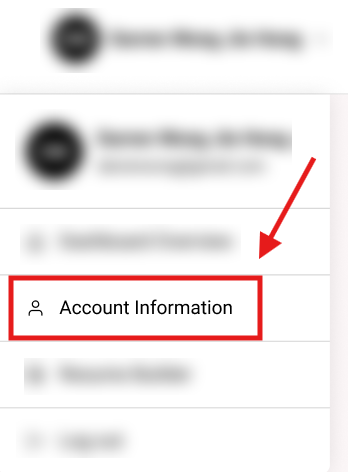
You will be routed to Account Information
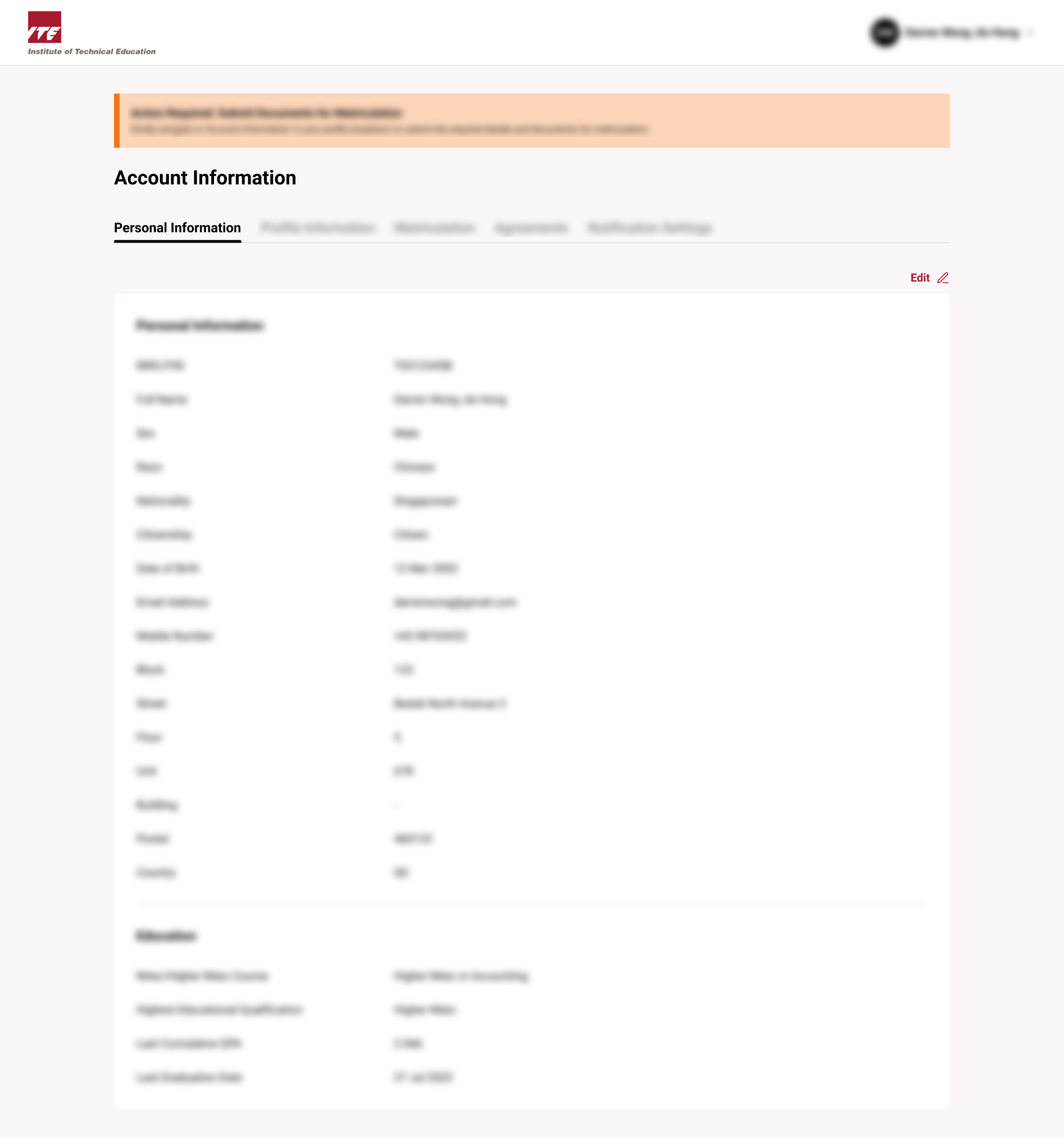
Step 3. Click on the Profile Information Tab
Click on the "Profile Information" Tab